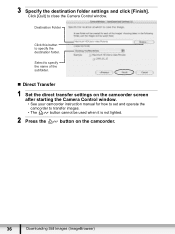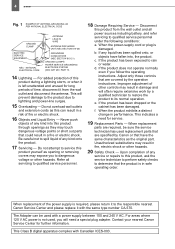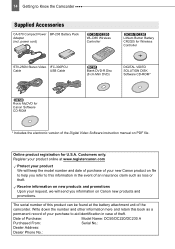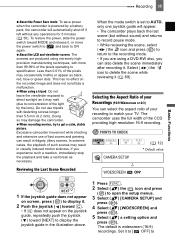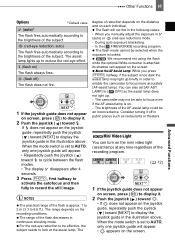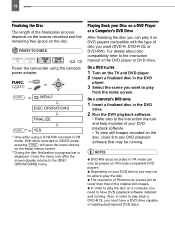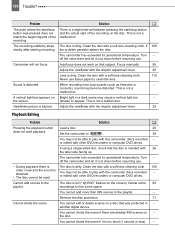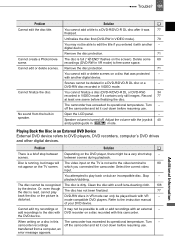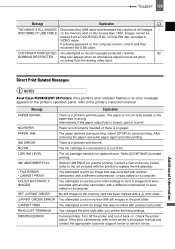Canon DC220 Support and Manuals
Get Help and Manuals for this Canon item

Most Recent Canon DC220 Questions
Joy Stick& Function Don't Work,can't Play Disc
? Where to access CR2025 battery in this camera
? Where to access CR2025 battery in this camera
(Posted by ldmyers210 2 years ago)
How To Finalize Mini Disk In Cannon Handy-cam
(Posted by santosh143mandal 9 years ago)
How To Delete An Image From Your Canon Camcorder Dc220
(Posted by mandjim 9 years ago)
Where Can I Get A Copy Of Mydvd 220 Software?
(Posted by resiandlarry 10 years ago)
Is There Another Way To Charge The Camera?
Is there another way to charge the camera other than by the adapter, because the space provided for ...
Is there another way to charge the camera other than by the adapter, because the space provided for ...
(Posted by rickeyabrown 10 years ago)
Canon DC220 Videos
Popular Canon DC220 Manual Pages
Canon DC220 Reviews
We have not received any reviews for Canon yet.