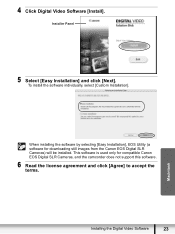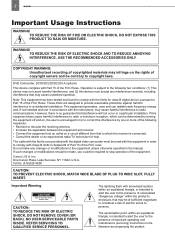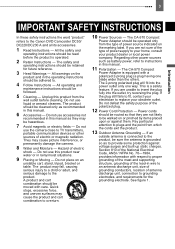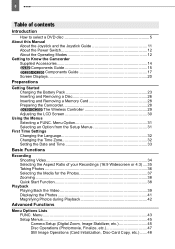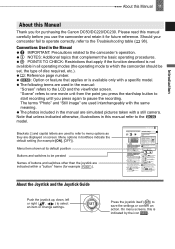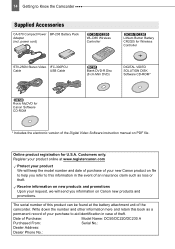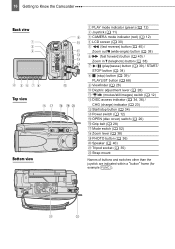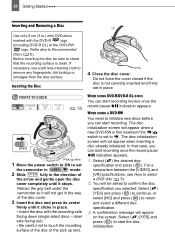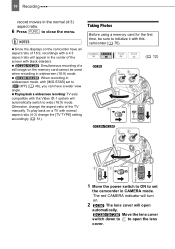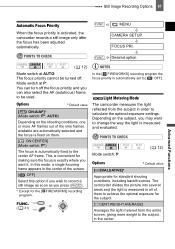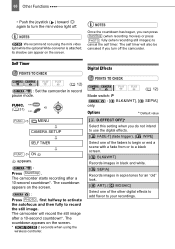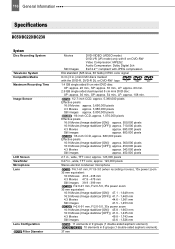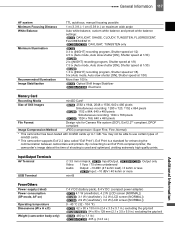Canon DC220 Support Question
Find answers below for this question about Canon DC220.Need a Canon DC220 manual? We have 4 online manuals for this item!
Question posted by rickeyabrown on May 21st, 2013
Is There Another Way To Charge The Camera?
Is there another way to charge the camera other than by the adapter, because the space provided for the adapter to fit is broken. Can it b charged by the usb cord and computer
Current Answers
Answer #1: Posted by TommyKervz on May 21st, 2013 9:13 AM
Greetings - Some cameras charges just fine when hooked up to the PC via a USB cable while some are found to demand a bit higher voltage than the 5v a USB cable has to offer - I gues the best way to know if your particular model does or does not charge is to actually try to have hooked up.
Do note that depending on how the part broke, you can always try to tie on a spare plug that will fit else where.
Hope this helps
Related Canon DC220 Manual Pages
Similar Questions
Why Can't My Dc220 Play Sony Brand Discs
Camcorder wont play sony brand discs. Other brands hard to find.
Camcorder wont play sony brand discs. Other brands hard to find.
(Posted by jasonyork6 11 years ago)
I Left My Power Cord, Is There Another Way I Can Charge The Battery?
(Posted by ubbenfishn 11 years ago)
Video Transfer Problem
how do I transfer my video from my mini dv Camcorder to my Computer so I can edit or download onto r...
how do I transfer my video from my mini dv Camcorder to my Computer so I can edit or download onto r...
(Posted by rahmedusa 12 years ago)
Help With Getting Videos On Computer
I connected my camcorder to my computer with the USB cord and turned the camera on. Prompt came up a...
I connected my camcorder to my computer with the USB cord and turned the camera on. Prompt came up a...
(Posted by bhildreth85 12 years ago)