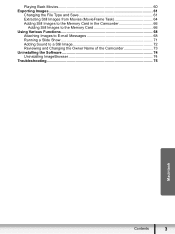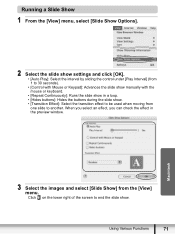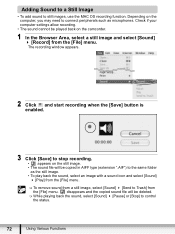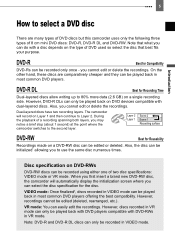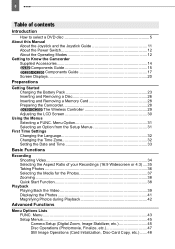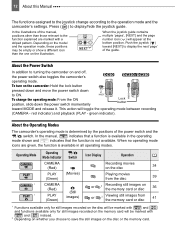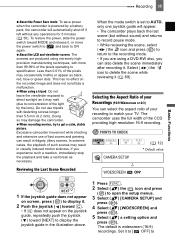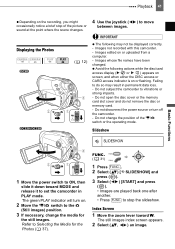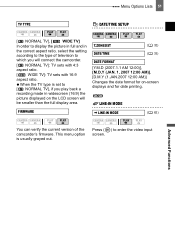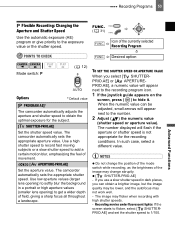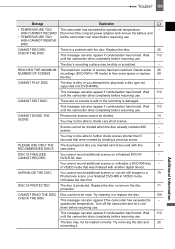Canon DC220 Support Question
Find answers below for this question about Canon DC220.Need a Canon DC220 manual? We have 4 online manuals for this item!
Question posted by ldmyers210 on September 7th, 2021
Joy Stick& Function Don't Work,can't Play Disc
? Where to access CR2025 battery in this camera
Current Answers
Answer #1: Posted by Troubleshooter101 on September 7th, 2021 7:03 PM
Please check this link below
https://www.manualslib.com/manual/24494/Canon-Pictbridge-Dc220.html?page=23#manual
Thanks
Please respond to my effort to provide you with the best possible solution by using the "Acceptable Solution" and/or the "Helpful" buttons when the answer has proven to be helpful. Please feel free to submit further info for your question, if a solution was not provided. I appreciate the opportunity to serve you!
Troublshooter101
Related Canon DC220 Manual Pages
Similar Questions
Volume Comes In And Out When Playing Back Videos
hi I'm trying to transfer videos from my camcorder to make dvdsUnfortunately the volume comes in and...
hi I'm trying to transfer videos from my camcorder to make dvdsUnfortunately the volume comes in and...
(Posted by Talangesfamily 4 years ago)
Why Can't My Dc220 Play Sony Brand Discs
Camcorder wont play sony brand discs. Other brands hard to find.
Camcorder wont play sony brand discs. Other brands hard to find.
(Posted by jasonyork6 11 years ago)
Stylus For Canon Vixia Rf2o
Is it possible to order a replacement stylus for the Canon Vixia RF20 video camera? If so, from whom...
Is it possible to order a replacement stylus for the Canon Vixia RF20 video camera? If so, from whom...
(Posted by klaa4 11 years ago)
There Is A Clicking Sound When Recording And Also On Play Back And You Can Hear
(Posted by coaliann 11 years ago)
Head Cleaner For Canon Es8400va.
i have canon ES8400VA video camera . problem is, when we play cassette, video is not coming properly...
i have canon ES8400VA video camera . problem is, when we play cassette, video is not coming properly...
(Posted by ms1sunder 12 years ago)