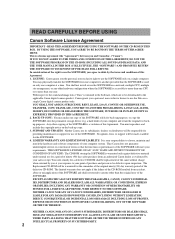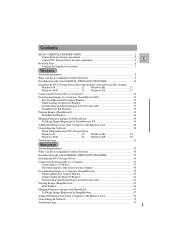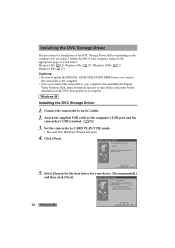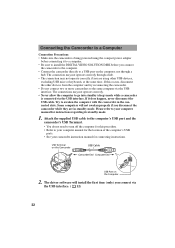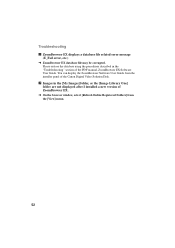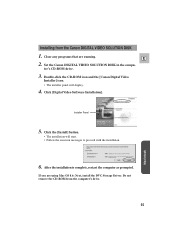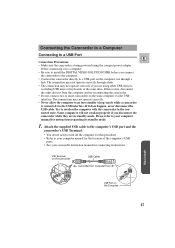Canon ZR45MC Support and Manuals
Get Help and Manuals for this Canon item

View All Support Options Below
Free Canon ZR45MC manuals!
Problems with Canon ZR45MC?
Ask a Question
Free Canon ZR45MC manuals!
Problems with Canon ZR45MC?
Ask a Question
Most Recent Canon ZR45MC Questions
Need Windows 7 Driver
I need a driver for Windows 7. The other drivers for XP, 2000 & 98 will not install on my Sony V...
I need a driver for Windows 7. The other drivers for XP, 2000 & 98 will not install on my Sony V...
(Posted by simakhaleque 10 years ago)
Cd Rom
How do I obtain the CD roms that came with my camcorder? I need to download this software to view my...
How do I obtain the CD roms that came with my camcorder? I need to download this software to view my...
(Posted by mannyman35 11 years ago)
Blinking Red Icon
I have a blinking red icon on my screen. It had a red line through it. The unit won't rewind the tap...
I have a blinking red icon on my screen. It had a red line through it. The unit won't rewind the tap...
(Posted by grinz1 11 years ago)
Canon ZR45MC Videos
Popular Canon ZR45MC Manual Pages
Canon ZR45MC Reviews
We have not received any reviews for Canon yet.