Canon 70 MC - ZR70MC MiniDV Digital Camcorder Support and Manuals
Popular Canon 70 MC Manual Pages
ZoomBrowser EX 6.5 for Windows Instruction Manual - Page 5


...Creating Computer Screen Saver ...CANON iMAGE GATEWAY...49 About CANON iMAGE GATEWAY (for U.S.A. customers only 49 Registering...49 Available Services...50
Preference Settings...51 Customizing ZoomBrowser EX...51 Customizing the Task Buttons...51
Appendices...52
List of Available Functions...52 Supported Image Types...54 Uninstalling the Software...55 Memory Card Folder Structure 56 Troubleshooting...
ZoomBrowser EX 6.5 for Windows Instruction Manual - Page 22


.... Shooting Information Displays detailed information, such as the shutter speed and exposure compensation setting. Table of the highlights and shadows distribution in an image. File Name The... image from being overwritten or deleted.
Brightness Histogram A graph of Contents
22 The camera model will display if a My Category is displayed. The Properties Window does not display in ...
DV Messenger Ver 1.0 Instruction Manual - Page 10


... SOLUTION DISK
With this procedure, the DV Messenger will be installed and the driver files for details.
¡ Do not connect the camcorder to the computer when installing from the Microsoft homepage and update your computer. Please consult Microsoft for the AV/C Camera Storage Subunit-WIA Driver will be copied to your Windows Messenger if necessary. Download...
ZR70 ZR65 Instruction Manual - Page 3
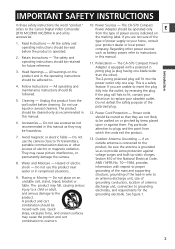
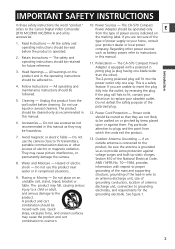
...ZR70 MC/ZR65 MC/ZR60 A and all its
from which the cords exit the product.
7. Section 810 of electric shock -
ANSI / NFPA No. 70-...instructions
2.
All the safety and operating instructions should be cleaned only as battery power, refer to the Canon Digital Video Camcorder
Power Adapter should be followed.
Regarding other sources of the polarized plug. Retain Instructions...
ZR70 ZR65 Instruction Manual - Page 4
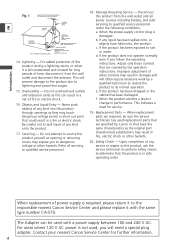
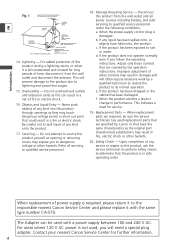
... and Liquid Entry - Replacement Parts -
Contact your nearest Canon Service Center for long periods ... Canon Service Center and please replace it from the wall outlet and all servicing
service or repairs ...instructions. 18. Disconnect
Fig. 1
EXAMPLE OF ANTENNA GROUNDING AS PER NATIONAL ELECTRICAL CODE
this product during a lightning storm, or when it is not used replacement parts...
ZR70 ZR65 Instruction Manual - Page 6
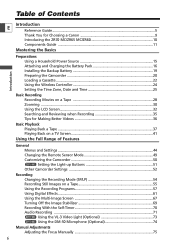
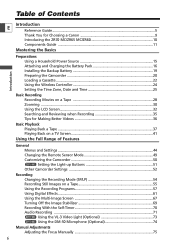
... ...5
Thank You for Choosing a Canon 9
Introducing the ZR70 MC/ZR65 MC/ZR60 10
Components Guide ...11
Mastering the Basics
Introduction
Preparations Using a Household Power Source 15 Attaching and Charging the Battery Pack 16 Installing the Backup Battery 19 Preparing the Camcorder 20 Loading a Cassette ...22 Using the Wireless Controller 24 Setting the Time Zone, Date and Time 25...
ZR70 ZR65 Instruction Manual - Page 82


... zoom lever toward T. • The image is magnified by 2 times. ZR70 MC Movies played back from a memory card cannot be magnified by 2 times. • A frame appears indicating the position of Features
82
E
CAMERA
PLAY (VCR)
CARD CAMERA
1.
Using the Full Range of the enlarged part. Magnifying the Image
The playback image can be magnified. Move...
ZR70 ZR65 Instruction Manual - Page 136
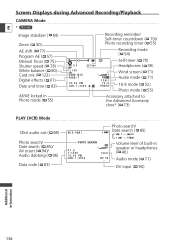
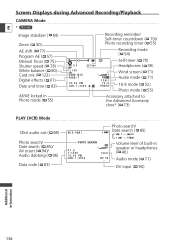
Screen Displays during Advanced Recording/Playback
CAMERA Mode
E * ZR70 MC
Image stabilizer ( 69)
Zoom ( 30) AE shift ( 77) Program AE ( 57) Manual focus ( 75) Shutter speed ( 78) White balance ( 80) Card mix ( 122) Digital effects ( 61) Date and time ( 83)
AF/AE locked in Photo mode ( 55)
Recording reminder/ Self-timer countdown ( 70)/ Photo recording timer ( 55)
Recording...
ZR70 ZR65 Instruction Manual - Page 152
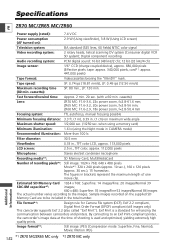
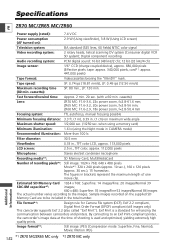
... system:
PCM digital sound: 16 bit (48 kHz/2 ch); 12 bit (32 kHz/4 ch)
Image sensor:
1/6" CCD (charge coupled device), approx. 680,000 pixels (Effective pixels: tape: approx. 340,000 pixels, card*1: approx. 447,000 pixels)
Tape format:
Videocassettes bearing the "MiniDV" mark. cassette):
SP: 80 min., LP: 120 min. Specifications
E ZR70 MC/ZR65 MC/ZR60
Power...
DIGITAL VIDEO SOLUTION DISK Ver.5 Software Instruction Manual - Page 4


... 10
Installing from the DIGITAL VIDEO SOLUTION DISK 10 Installing the TWAIN Driver/WIA Driver 14 Connecting the Camcorder to a Computer 16 Downloading Still Images/Movies (ZoomBrowser EX 17 Starting ZoomBrowser EX 17 Downloading Still Images/Movies to the Computer 19 Using a PC Card Reader/Writer 21 Using Other ZoomBrowser EX Functions 22 Camera Window 22 Download Settings Window...
DIGITAL VIDEO SOLUTION DISK Ver.5 Software Instruction Manual - Page 12
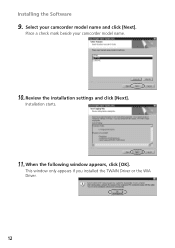
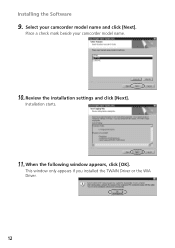
Place a check mark beside your camcorder model name and click [Next].
Installing the Software
9. Installation starts.
11.When the following window appears, click [OK].
This window only appears if you installed the TWAIN Driver or the WIA Driver.
12 Select your camcorder model name.
10.Review the installation settings and click [Next].
DIGITAL VIDEO SOLUTION DISK Ver.5 Software Instruction Manual - Page 15
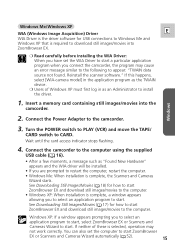
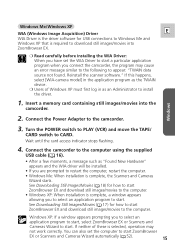
... into
ZoomBrowser EX.
❍ Read carefully before installing the WIA Driver: When you have set the computer to start ZoomBrowser
EX or Scanners and Cameras Wizard automatically ( 52).
15 Connect the Power Adapter to CARD. Turn the POWER switch to PLAY (VCR) and move the TAPE/
CARD switch to the camcorder.
3. See Downloading Still Images/Movies ( 17...
DIGITAL VIDEO SOLUTION DISK Ver.5 Software Instruction Manual - Page 16


.... Wait until the card access indicator stops flashing.
4.
If this procedure. • Refer to awaken the computer with the camcorder in standby mode. If it to a computer.
❍ Be sure to install the DIGITAL VIDEO SOLUTION DISK before connecting it does happen, never disconnect the USB cable. Try to your camcorder instruction manual for this occurs, disconnect...
DIGITAL VIDEO SOLUTION DISK Ver.5 Software Instruction Manual - Page 55
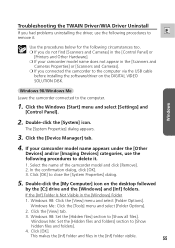
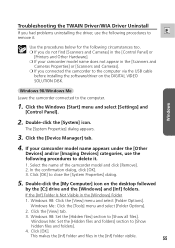
... the camcorder model and click [Remove]. 2. Click [OK] to the computer.
1.
Windows Me: Click the [Tools] menu and select [Folder Options].
2. This makes the [Inf] folder and files in the [Windows] Folder
1.
Windows 98: Set the [Hidden files] section to [Show
hidden files and folders].
4.
The [System Properties] dialog appears.
3. Troubleshooting the TWAIN Driver/WIA Driver...
DIGITAL VIDEO SOLUTION DISK Ver.5 Software Instruction Manual - Page 58
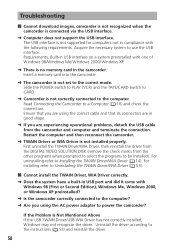
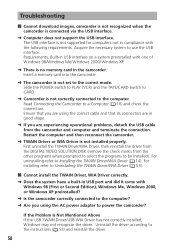
... does not support the USB interface. Cannot download images, camcorder is not recognized when the camcorder is not set to power the camcorder? For installing refer to Installing the TWAIN Driver/WIA Driver ( 14).
Uninstall the driver according to use the USB interface. Acquire the necessary system to the instructions ( 53) and reinstall the driver.
58 If the Problem Is Not...
Canon 70 MC Reviews
Do you have an experience with the Canon 70 MC that you would like to share?
Earn 750 points for your review!
We have not received any reviews for Canon yet.
Earn 750 points for your review!

