Canon 50 MC - ZR50MC MiniDV Digital Camcorder Support and Manuals
Canon 50 MC Videos
Popular Canon 50 MC Manual Pages
ZoomBrowser EX 6.5 for Windows Instruction Manual - Page 5


customers only 49 Registering...49 Available Services...50
Preference Settings...51 Customizing ZoomBrowser EX...51 Customizing the Task Buttons...51
Appendices...52
List of Available Functions...52 Supported Image Types...54 Uninstalling the Software...55 Memory Card Folder Structure 56 Troubleshooting...57
5 Things to Remember
Mastering the Basics
More Advanced Techniques
Appendices
...
ZoomBrowser EX 6.5 for Windows Instruction Manual - Page 22


...
An icon will determine what information is set.
Shooting Information Displays detailed information, such as the shutter speed and exposure compensation setting.
Protect Prevents an image from being overwritten... that display information in the Properties Window. Shows or hides categories. Keywords Sets the keywords used in the Browser Area and click the Properties button.
Image...
ZoomBrowser EX 6.5 for Windows Instruction Manual - Page 38


...settings.
Click here when you want to change the image size and quality settings.
4 Click [3. IMPORTANT
• The e-mail's MAPI client must pre-install an e-mail program.
Click here to check the options currently set... settings, set . Click here to preview the compressed image.
Click here for the e-mail software to start automatically. • If the e-mail software ...
ZoomBrowser EX 6.5 for Windows Instruction Manual - Page 50


... browse images
Access even from mobile phones
Order prints Order an original collection of photos
My Camera Settings Files on CANON iMAGE GATEWAY
Download files for My Camera Settings (certain models only) Table of Contents
Also, you get the latest customer support information, just for registering
your own photo album on the left of the window. E-mail notifications...
DV Messenger Ver 1.0 Instruction Manual - Page 4
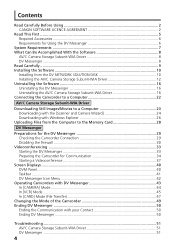
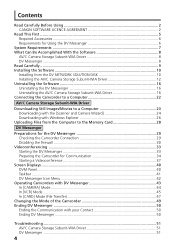
...Driver 8 DV Messenger ...8 Read Carefully ...9 Installing the Software 10 Installing from the DV NETWORK SOLUTION DISK 10 Installing the AV/C Camera Storage Subunit-WIA Driver 12 Uninstalling the Software 16 Uninstalling the DV Messenger 16 Uninstalling the AV/C Camera Storage Subunit-WIA Driver 16 Connecting the Camcorder to a Computer 22
AV/C Camera Storage Subunit-WIA Driver
Downloading...
DV Messenger Ver 1.0 Instruction Manual - Page 10


...of the AV/C Camera Storage Subunit-WIA Driver, see p. 12. Download the latest version from the DV NETWORK SOLUTION DISK.
¡ Close all programs that DV Messenger cannot be installed. Installing the Software
Installing from the DV NETWORK SOLUTION DISK
With this procedure, the DV Messenger will be installed and the driver files for details.
¡ Do not connect the camcorder to the computer...
DV Messenger Ver 1.0 Instruction Manual - Page 22


... procedure. • Refer to your computer manual for connecting instructions.
Camcorder icon: You can download still images/movies from a memory card to the computer using the DV terminal.
¡ If the AV/C Camera Storage Subunit-WIA Driver is not installed, only the [camcorder] icon appears.
If the driver is installed on the Computer
Camcorder End
Computer End
4-pin: 6-pin:
22...
Zoom Remote Controller ZR-1000 - Page 1
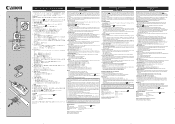
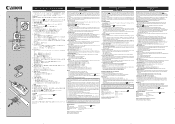
... is in either manual or auto focus mode. This device complies with the limits for a Class B digital device, pursuant to comply with Part 15 of the following two conditions: (1) This device may cause harmful interference to which can radiate radio frequency energy and, if not installed and used in accordance with camcorder models that to radio...
ZR50 ZR45MC Instruction Manual - Page 4
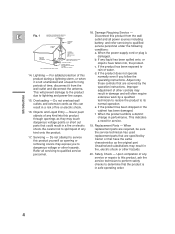
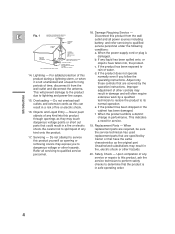
... fire or electric shock. Servicing -
Damage Requiring Service - E
Fig. 1
EXAMPLE OF ANTENNA GROUNDING AS PER NATIONAL ELECTRICAL CODE
ANTENNA LEAD IN WIRE
Disconnect this product during a lightning storm, or when it from the wall outlet and all servicing to this can
normal operation. If any
service or repairs to qualified service
replacement parts that have fallen into this...
ZR50 ZR45MC Instruction Manual - Page 5


... Video Camcorder
ZR50 MC/ZR45 MC Instruction Manual" and the "Digital Video Solution Disk
E
Instruction Manual". Digital Video Camcorder ZR50 MC/ZR45 MC Instruction Manual
Mastering the Basics
Using the Full Range of Features
Editing
Using the memory card
Introduction
Digital Video Solution Disk Instruction Manual
Installing the software Connecting the Camcorder to a Computer Downloading...
ZR50 ZR45MC Instruction Manual - Page 6
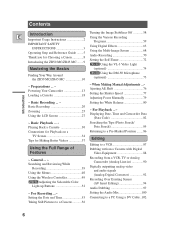
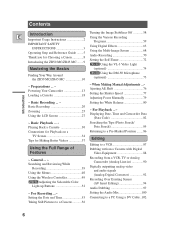
... SAFETY
Using Digital Effects 63
INSTRUCTIONS 3
Using the Multi-Image Screen 68
Operating Step and Reference Guide ........5
Audio Recording 70
Thank you for Choosing a Canon 8
Setting the Self-Timer 72
Introducing the ZR50 MC/ZR45 MC ........9
Using the VL-3 Video Light
Mastering the Basics
(optional 74
Finding Your Way Around the ZR50 MC/ZR45 MC 10
Using the DM-50 Microphone...
ZR50 ZR45MC Instruction Manual - Page 50
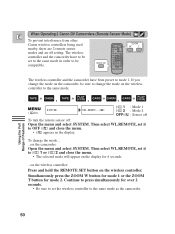
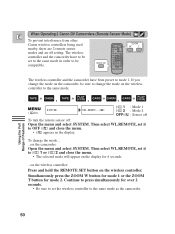
When Operating 2 Canon DV Camcorders (Remote Sensor Mode) E
To prevent interference from other
Canon wireless controllers being used nearby, there are 2 remote sensor
ZOOM
W
T
modes and an off :
Open the menu and select SYSTEM. Continue to press simultaneously for mode 2. REMOTE SET
Using the Full Range of Features
The wireless controller and the camcorder have to be...
ZR50 ZR45MC Instruction Manual - Page 92
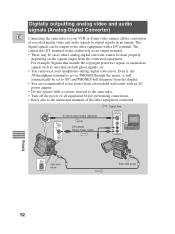
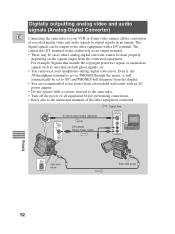
... can be output to use your VCR or 8 mm video camera allows conversion
of recorded analog video and audio signals to the instruction manuals of all equipment before performing connections. • Refer also to digital signals in an instant. The camcorders' DV terminal works exclusively as ones that include the copyright protective signal, or anomalous signals such as...
ZR50 ZR45MC Instruction Manual - Page 127


..., you can add
titles and frames to them first, and use image files on how to connect the camcorder to a PC and install and operate the software, refer to the Canon Digital Video Solution Disk instrucion manual.
• Refer also to indicate that USB connection is set to ON through the menu, buttons do not light up.
127
ZR50 ZR45MC Instruction Manual - Page 163
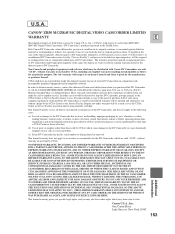
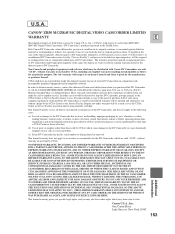
... limited warranty for repaired or replacement parts or DV Camcorders shall begin upon inspection, will be repaired or exchanged for new or comparable rebuilt parts or DV Camcorders.
CANON® ZR50 MC/ZR45 MC DIGITAL VIDEO CAMCORDER LIMITED
WARRANTY
E
The limited warranty set forth below is warranted against defective material or workmanship as the CUSA Center or Service Facility may...
Canon 50 MC Reviews
Do you have an experience with the Canon 50 MC that you would like to share?
Earn 750 points for your review!
We have not received any reviews for Canon yet.
Earn 750 points for your review!


