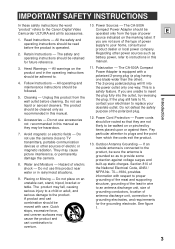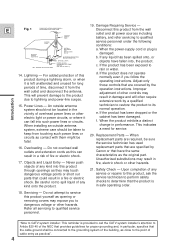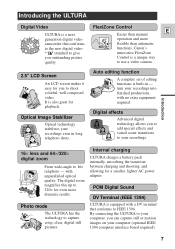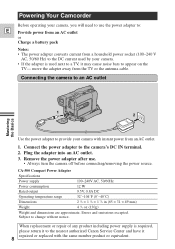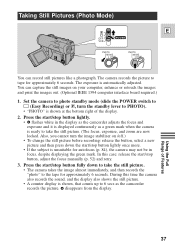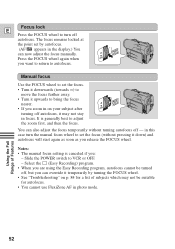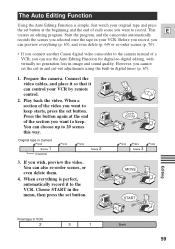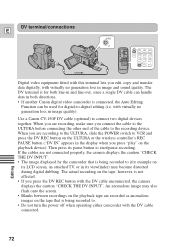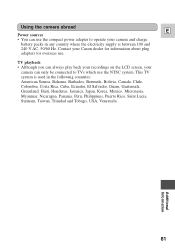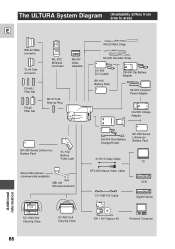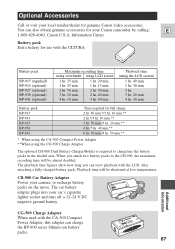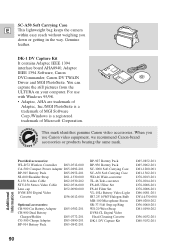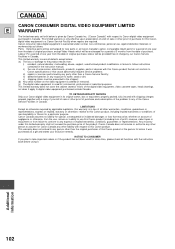Canon Ultura - Ultura Digital Camcorder Support and Manuals
Get Help and Manuals for this Canon item

View All Support Options Below
Free Canon Ultura manuals!
Problems with Canon Ultura?
Ask a Question
Free Canon Ultura manuals!
Problems with Canon Ultura?
Ask a Question
Most Recent Canon Ultura Questions
Ca 500 Compact Power Adaptor, Is This Adaptor Still Availabel?
(Posted by acanales 11 years ago)
Ca500 Cannon Compact Power Adaptor
Is this product still available/
Is this product still available/
(Posted by grameadams22 12 years ago)
Hello I Need A Power Adaptor For My Canon Ultura
my email [email protected] my name Nuri Ndour
my email [email protected] my name Nuri Ndour
(Posted by dpw61 12 years ago)
Popular Canon Ultura Manual Pages
Canon Ultura Reviews
We have not received any reviews for Canon yet.