Canon Ultura Support Question
Find answers below for this question about Canon Ultura - Ultura Digital Camcorder.Need a Canon Ultura manual? We have 5 online manuals for this item!
Question posted by grameadams22 on January 11th, 2012
Ca 500 Compact Power Adaptor
Is this product still available?
Current Answers
There are currently no answers that have been posted for this question.
Be the first to post an answer! Remember that you can earn up to 1,100 points for every answer you submit. The better the quality of your answer, the better chance it has to be accepted.
Be the first to post an answer! Remember that you can earn up to 1,100 points for every answer you submit. The better the quality of your answer, the better chance it has to be accepted.
Related Canon Ultura Manual Pages
Ultura Instruction Manual - Page 2


... operation. Canon U.S.A. These limits are designed to radio communications. Digital Video Camcorder, ULTURA and Compact Power Adapter, CA-500A
This device complies with the limits for help. Do not make any interference received, including interference that interference will not occur in the literature accompanying the product. Important Warning
CAUTION
RISK OF ELECTRIC SHOCK DO NOT...
Ultura Instruction Manual - Page 3
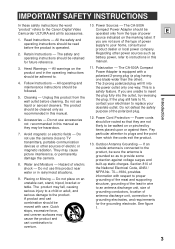
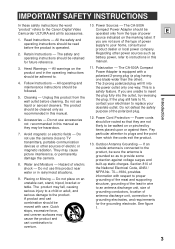
... damage the camera.
8.
They may fall, causing serious injury to a child or adult, and serious damage to plugs and the point from the type of electric shock - Water and Moisture - Power cords should be routed so that they may cause the product and cart combination to the Canon Digital Video Camcorder ULTURA and all its accessories. Compact Power Adapter...
Ultura Instruction Manual - Page 5


... product may be found on a TV
Screen 22 Tips for Making Better Videos ...camera. Contents
Introduction
Using the Various Recording
Programs 41
E
Important Usage Instructions 2 Using Digital Effects 45
IMPORTANT SAFETY
Audio Recording 48
INSTRUCTIONS 3 Setting the Self-Timer 50
Thank you for Choosing a Canon
Camcorder 6 ~ When Making Manual Adjustments ...~ Introducing the ULTURA...
Ultura Instruction Manual - Page 6


... Canon camcorder. BP-915 Battery Pack
CA-500 Compact Power Adapter
Lithium button battery S-150 S-video Cable
STV-250 Stereo Video Digital Video Cassette Cable
6 For quick reference (in the menus and buttons labeled on to use its full range of your recording enjoyment. Thank you for Choosing a Canon Camcorder
First, we'd like to : • Finding Your Way Around ULTURA
(p. 91...
Ultura Instruction Manual - Page 7
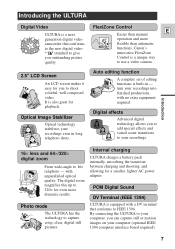
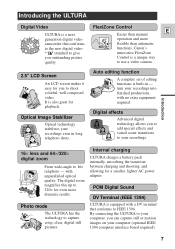
... or motion images on your recordings into finished productions, with no extra equipment required. Digital effects
Advanced digital technology allows you to add special effects and varied scene transitions to your recordings even in -
to use a video camera. It is also great for a smaller, lighter AC power adapter. Internal charging
ULTURA charges a battery pack internally, smoothing the...
Ultura Instruction Manual - Page 8
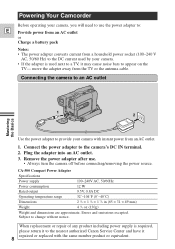
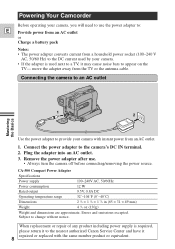
... to change without notice. Errors and omissions excepted. Plug the adapter into an AC outlet. 3. CA-500 Compact Power Adapter
Specifications
Power supply
100-240V AC, 50/60Hz
Power consumption
12 W
Rated output
9.5V, 0.8A DC
Operating temperature range
32˚-104˚F (0˚-40˚C)
Dimensions
2 1/2 × 1 1/4 × 1 7/8 in (65 × 31 × ...
Ultura Instruction Manual - Page 13


... battery power, and prevents accidental operation of the tally lamp may therefore decide to remember your manual settings, such as you want the camera to turn the camera on how to make a test recording first. • Before making important recordings, clean the video heads using a Canon DVM-CL Digital Video Head Cleaning Cassette or a commercially available digital video head...
Ultura Instruction Manual - Page 16


... side facing up, the LCD screen remains on instead. In this camcorder is not a malfunction of light (red, blue or green) may...it difficult for
you to view the image. This is a high precision product. Changing the angle of the screen that faces in a window. Notes: ...screen when
moving the LCD panel. • Do not hold the camera by opening and rotating the screen, also you can choose the ...
Ultura Instruction Manual - Page 25


... may produce a clicking sound when the camera is turned off, the lens moves freely. Turning the Optical Image Stabilizer On/Off
E
With most camcorders, even the slightest hand movements will be turned off when the POWER switch is set to the
[ (Easy Recording) position. However, the ULTURA's Optical Image Stabilizer allows you are shooting...
Ultura Instruction Manual - Page 35
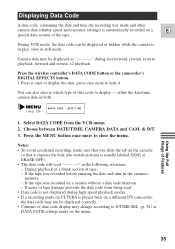
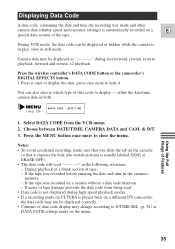
...camcorder's DIGITAL EFFECTS button. • Press it once to display the data, press once more to close the menu. During VCR mode, the data code can also choose which type of data code to display - Camera data may change according to D/TIME SEL. (p. 34) or DATA CODE settings made on ULTURA...other
camera data (shutter speed and exposure settings) is played back on a different DV camcorder, ...
Ultura Instruction Manual - Page 55


...slide the POWER
switch away from the Q setting, or change the recording program.
Make sure the camera is set button. • The shutter speed lights steadily and the camera switches to...the display. • The indication "1/q" means auto setting.
1/w (auto) 1/60 1/100 1/250 1/500 1/1000 1/2000 1/4000 1/8000
slower faster
3. Concerning shooting in the Auto or FlexiZone program.
2. ...
Ultura Instruction Manual - Page 72
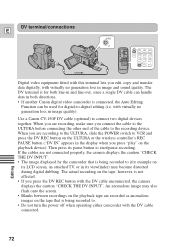
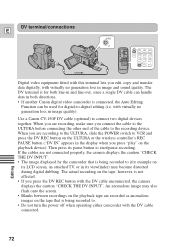
... the power off when operating either camcorder with the DV cable unconnected, the camera displays the caution "CHECK THE DV INPUT".
Use a Canon CV-150F DV cable (optional) to start/pause recording. Editing
72 DV terminal/connections E
DV REC
REC
PAUSE
SEARCH SELECT
ZERO SET MEMORY
REW
PLAY
FF
STOP
PAUSE SLOW
2
Digital video equipment...
Ultura Instruction Manual - Page 81
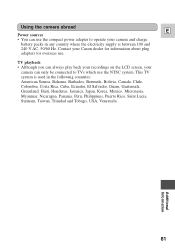
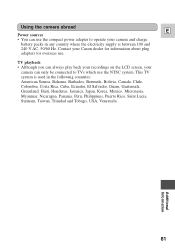
... • Although you can always play back your recordings on the LCD screen, your camera can use the compact power adapter to TVs which use . Contact your Canon dealer for information about plug adapters for overseas use the NTSC system. Using the camera abroad E
Power sources • You can only be connected to operate your...
Ultura Instruction Manual - Page 86
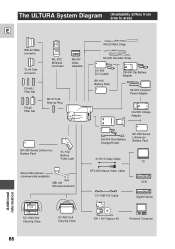
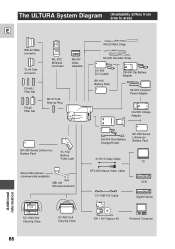
... Battery Adapter
CA-500 Compact Power Adapter
CG-500 Charge Adapter
BP-900 Series Lithium-ion Battery Pack
VL-10Li Battery Video Light
Stereo Microphone (commercially available)
MB-100 Microphone Boom
CH-900 Dual Battery Charger/Holder
BP-900 Series Lithium-ion Battery Pack
S-150 S-video Cable STV-250 Stereo Video Cable
TV VCR
CV-150F DV Cable
Digital Device...
Ultura Instruction Manual - Page 87
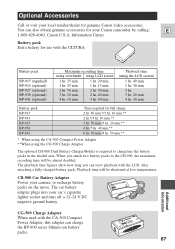
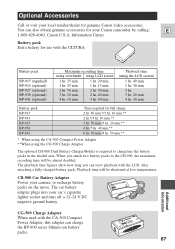
... Adapter Power your car's cigarette lighter socket and runs off a 12-24 V DC negative ground battery. The car battery adapter plugs into your camera, or...ULTURA.
Optional Accessories
Call or visit your Canon camcorder by calling:
E
1-800-828-4040, Canon U.S.A.
Battery pack Extra battery for genuine Canon video accessories. When you can view playback with the CA-500 Compact Power...
Ultura Instruction Manual - Page 89


...used
to 8 hrs. 20 mins. It can then be connected directly to the ULTURA to give up to power the light. MB-100 Microphone Boom Provides a firm, flexible support for the ...visible in
the picture. VL-10Li Battery Video Light
This compact yet powerful video light
E
can be used for both consecutively. SC-1000 Soft Carrying Case A handy camera bag with padded compartments and plenty of the...
Ultura Instruction Manual - Page 90
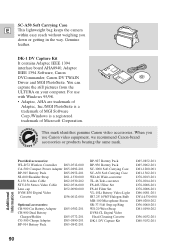
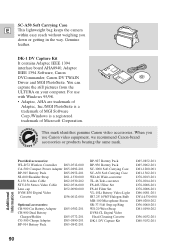
...:
WL-D72 Wireless Controller D83-0512-000
CA-500 Compact Power Adapter D85-0892-201
BP-915 Battery Pack
D85-0952-201
SS-600 Shoulder Strap
D81-1330-000
S-150 S-video Cable
D82-0330-202
STV-250 Stereo Video Cable D82-0516-000
Lens cap
D52-0090-000
DVM-E30 Digital Video
Cassette
D36-0012-000
Optional accessories...
Ultura Instruction Manual - Page 98


...ULTURA E
Power Supply (rated): 7.2 V DC Power...voltage: 7.2 V DC Operating temperature: 32°-104°F
(0°-40°C) Battery capacity: 1,500 mAh Dimensions: 1 1/2 × 3/4 × 2 3/4 in
(38.2 × 20.5...color signal Video recording system: 2 rotary heads, helical scanning DV system (Consumer digital VCR SD system) Digital component recording Audio recording system: PCM digital sound: ...
Ultura Instruction Manual - Page 101


... than those sold by CUSA) which cause damage to be defective upon shipment of the same, but shall in normal use of purchase available when you . U.S.A. CANON® ULTURA DIGITAL VIDEO CAMCORDER LIMITED
WARRANTY
E
The limited warranty set forth below is warranted against defective material or workmanship as the CUSA Center or Service Facility may...
Ultura Instruction Manual - Page 102
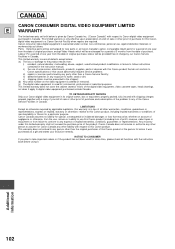
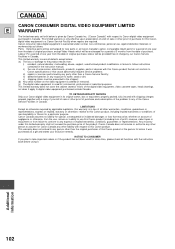
... use of your exclusive remedy. This limited warranty covers all functions with a copy of accessories, attachments, products, supplies, parts or devices with respect to Canon digital video equipment purchased in the instruction manual;
CANADA
CANON CONSUMER DIGITAL VIDEO EQUIPMENT LIMITED
E WARRANTY
The limited warranty set forth below is given by Canon Canada Inc. ("Canon Canada...
Similar Questions
Canon Vixia Hf20 How To Connect The Compact Power Adapter
(Posted by Teegab 9 years ago)
Ca 500 Compact Power Adaptor, Is This Adaptor Still Availabel?
(Posted by acanales 11 years ago)
Ca500 Cannon Compact Power Adaptor
Is this product still available/
Is this product still available/
(Posted by grameadams22 12 years ago)
Hello I Need A Power Adaptor For My Canon Ultura
my email [email protected] my name Nuri Ndour
my email [email protected] my name Nuri Ndour
(Posted by dpw61 12 years ago)

