Canon Ultura Support Question
Find answers below for this question about Canon Ultura - Ultura Digital Camcorder.Need a Canon Ultura manual? We have 5 online manuals for this item!
Question posted by grameadams22 on January 11th, 2012
Ca500 Cannon Compact Power Adaptor
Is this product still available/
Current Answers
There are currently no answers that have been posted for this question.
Be the first to post an answer! Remember that you can earn up to 1,100 points for every answer you submit. The better the quality of your answer, the better chance it has to be accepted.
Be the first to post an answer! Remember that you can earn up to 1,100 points for every answer you submit. The better the quality of your answer, the better chance it has to be accepted.
Related Canon Ultura Manual Pages
Ultura Instruction Manual - Page 2


..., uses and can be required to copyright laws. NO USER SERVICEABLE PARTS INSIDE. Digital Video Camcorder, ULTURA and Compact Power Adapter, CA-500A
This device complies with the limits for help. Use of shielded...
WARNING:
E
TO REDUCE THE RISK OF FIRE OR ELECTRIC SHOCK, DO NOT EXPOSE
THIS PRODUCT TO RAIN OR MOISTURE. Note: This equipment has been tested and found to comply with...
Ultura Instruction Manual - Page 3
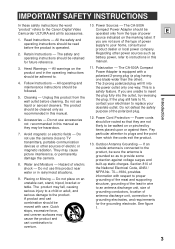
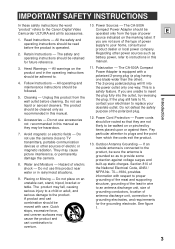
... to the Canon Digital Video Camcorder ULTURA and all its accessories. Power cords should be moved with respect to proper grounding of the mast and supporting structure, grounding of power
E
1. All warnings on or pinched by items placed upon or against voltage surges and built-up static charges. Compact Power Adapter should be hazardous.
7. The product may cause the...
Ultura Instruction Manual - Page 5


... Usage Instructions 2 Using Digital Effects 45
IMPORTANT SAFETY
Audio Recording 48
INSTRUCTIONS 3 Setting the Self-Timer 50
Thank you for Choosing a Canon
Camcorder 6 ~ When Making Manual Adjustments ...~ Introducing the ULTURA 7 Adjusting Focus Manually 51
Mastering the Basics
Adjusting Exposure Manually 53 Setting the White Balance 56
Powering Your Camcorder 8 Returning to...
Ultura Instruction Manual - Page 6


...
high-quality videos which will add to your new camcorder, we recommend that capital letters are many sophisticated features which will give you
pleasure for
Your camcorder is supplied with the
E purchasing this manual thoroughly -
BP-915 Battery Pack
CA-500 Compact Power Adapter
Lithium button battery S-150 S-video Cable
STV-250 Stereo Video Digital Video Cassette Cable...
Ultura Instruction Manual - Page 7
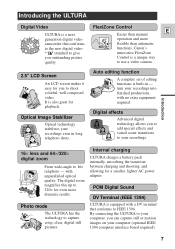
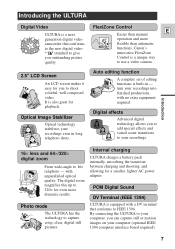
...for a smaller, lighter AC power adapter. It is built-in long telephoto shots.
Introducing the ULTURA
Digital Video
FlexiZone Control
E
ULTURA is a next
Easier than automatic
to the new digital video
functions, Canon's
D standard to use a video camera. Optical Image Stabilizer
Optical technology stabilizes your recordings into finished productions, with no extra equipment required...
Ultura Instruction Manual - Page 8
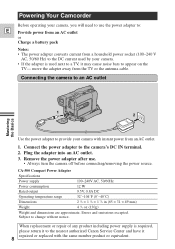
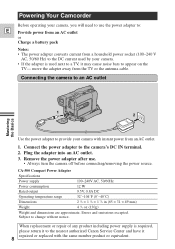
... power adapter to change without notice. Plug the adapter into an AC outlet. 3. Powering Your Camcorder
Before operating your camera, you will need to use .
• Always turn the camera off before connecting/removing the power source. Connecting the camera to an AC outlet
Mastering the Basics
1 2
Use the power adapter to provide your camera with the same number product...
Ultura Instruction Manual - Page 13


... you want the camera to remember your manual settings, such as you can use headphones instead. • For tips on and off (p. 30).
13
4. It is recording correctly, make a test recording first. • Before making important recordings, clean the video heads using a Canon DVM-CL Digital Video Head Cleaning Cassette or a commercially available digital video head cleaning...
Ultura Instruction Manual - Page 14


...correctly. • A tape recorded in LP mode. For important recordings, therefore, set the camera to page 26).
(see p. 26)
REC MODE¥¥¥¥SP
Notes: &#... may become distorted during playback of tapes recorded in LP mode on other digital equipment may produce mosaiclike noise and the sound may become distorted when played ...in both modes on this camcorder, and vice versa.
Ultura Instruction Manual - Page 16


... screen so that makes it difficult for
you to using the viewfinder. In this camcorder is closed with its screen side facing up, the LCD screen remains on instead...Effective dots: more than 99.99%)
16
However, small black dots or bright points of the camera. • Always fully close it, the viewfinder turns on . About the LCD Viewfinder/Screen ... screen is a high precision product.
Ultura Instruction Manual - Page 25


... set to remove
camera shake. However, the ULTURA's Optical Image Stabilizer allows you are shooting from a moving car. Unlike electronic image stabilizers, it causes no loss of camera movement - Turning the Optical Image Stabilizer On/Off
E
With most camcorders, even the slightest hand movements will be turned off when the POWER switch is turned off...
Ultura Instruction Manual - Page 35
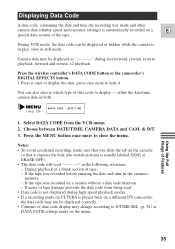
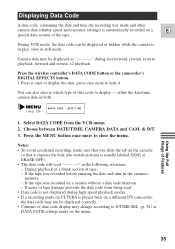
Press the wireless controller's DATA CODE button or the camcorder's DIGITAL EFFECTS button. • Press it once to display the data, press once...made on the menu.
35 Camera data may be displayed as "- - -" during high speed playback modes. • If a recording made on ULTURA is played back on the cassette
so that you slide the tab on a different DV camcorder, the data code may ...
Ultura Instruction Manual - Page 72
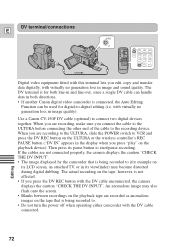
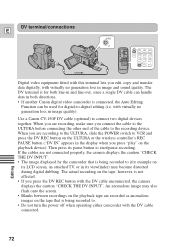
... another Canon digital video camcorder is being recorded to VCR and press the DV REC button on the ULTURA or the wireless controller's REC PAUSE button ("DV IN" appears in its viewfinder) may also flash onto the screen. • Blanks between recordings on the playback tape are not connected properly, the camera displays the caution...
Ultura Instruction Manual - Page 81
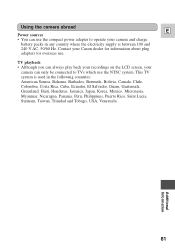
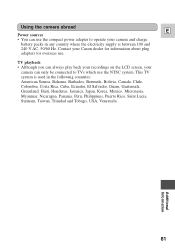
..., your Canon dealer for information about plug adapters for overseas use. Using the camera abroad E
Power sources • You can use the compact power adapter to TVs which use the NTSC system. Contact your camera can only be connected to operate your camera and charge
battery packs in any country where the electricity supply is used...
Ultura Instruction Manual - Page 86
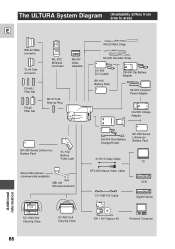
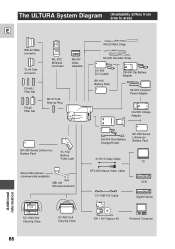
...-500 Compact Power Adapter
CG-500 Charge Adapter
BP-900 Series Lithium-ion Battery Pack
VL-10Li Battery Video Light
Stereo Microphone (commercially available)
MB-100 Microphone Boom
CH-900 Dual Battery Charger/Holder
BP-900 Series Lithium-ion Battery Pack
S-150 S-video Cable STV-250 Stereo Video Cable
TV VCR
CV-150F DV Cable
Digital Device...
Ultura Instruction Manual - Page 87
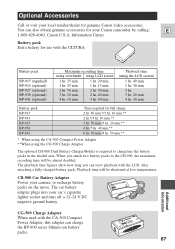
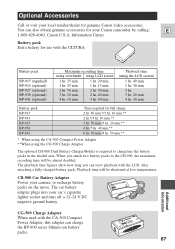
....
Battery pack Extra battery for genuine Canon video accessories.
Information Center. Battery pack BP-915...Compact Power Adapter **When using the CG-500 Charge Adapter
The optional CH-900 Dual Battery Charger/Holder is required to the CH-900, the maximum recording time will be almost doubled. When you can view playback with the ULTURA. The car battery adapter plugs into your camera...
Ultura Instruction Manual - Page 89


...Soft Carrying Case A handy camera bag with padded compartments and plenty of the sound quality and creative control it offers. • A long microphone may be connected directly to the ULTURA to give up to power the light. It can ...can take full advantage of space for active shooting. VL-10Li Battery Video Light
This compact yet powerful video light
E
can be used for both consecutively.
Ultura Instruction Manual - Page 90
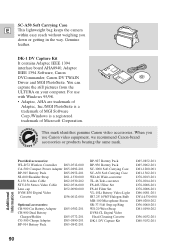
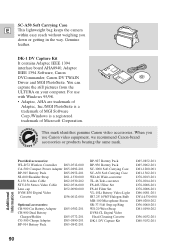
...Compact Power Adapter D85-0892-201
BP-915 Battery Pack
D85-0952-201
SS-600 Shoulder Strap
D81-1330-000
S-150 S-video Cable
D82-0330-202
STV-250 Stereo Video Cable D82-0516-000
Lens cap
D52-0090-000
DVM-E30 Digital Video... camera
...video equipment, we recommend Canon-brand accessories or products bearing the same mark. SORY CA
NON GEN
UINE VIDE
This mark identifies genuine Canon video...
Ultura Instruction Manual - Page 98


...× power zoom, 3.9-62.4 mm Focusing system: TTL autofocus, manual focusing possible Minimum focusing distance: 2 5/8 feet (80 cm) (3/8 inch (1 cm) on ): 5.4 W (Using view-finder), 6.2 W (Using LCD screen) Television system: EIA standard (525 lines, 60 fields) NTSC color signal Video recording system: 2 rotary heads, helical scanning DV system (Consumer digital VCR SD system) Digital component...
Ultura Instruction Manual - Page 101


... obtain warranty service, contact the authorized Canon retail dealer from state to each Canon ULTURA Digital Video Camcorder ("DV Camcorder") purchased and used in CUSA's instruction manual, or service performed by the CUSA...Facility.
(b) Use of the defective part or DV Camcorder. Have your unit serial number and your date of purchase available when you may also have no event exceed the ...
Ultura Instruction Manual - Page 102
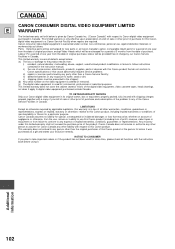
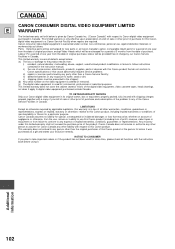
... any exposure to water, sand or dirt; Any recovery under normal, non-commercial, personal use of accessories, attachments, products, supplies, parts or devices with a copy of your exclusive remedy. CANADA
CANON CONSUMER DIGITAL VIDEO EQUIPMENT LIMITED
E WARRANTY
The limited warranty set forth below is only effective upon presentation of a bill of sale or...
Similar Questions
Canon Vixia Hf20 How To Connect The Compact Power Adapter
(Posted by Teegab 9 years ago)
Ca 500 Compact Power Adaptor, Is This Adaptor Still Availabel?
(Posted by acanales 11 years ago)
Hello I Need A Power Adaptor For My Canon Ultura
my email [email protected] my name Nuri Ndour
my email [email protected] my name Nuri Ndour
(Posted by dpw61 12 years ago)

