Canon Ultura Support Question
Find answers below for this question about Canon Ultura - Ultura Digital Camcorder.Need a Canon Ultura manual? We have 5 online manuals for this item!
Current Answers
There are currently no answers that have been posted for this question.
Be the first to post an answer! Remember that you can earn up to 1,100 points for every answer you submit. The better the quality of your answer, the better chance it has to be accepted.
Be the first to post an answer! Remember that you can earn up to 1,100 points for every answer you submit. The better the quality of your answer, the better chance it has to be accepted.
Related Canon Ultura Manual Pages
Ultura Instruction Manual - Page 2


... including interference that to the equipment unless otherwise specified in the manual. One Canon Plaza, Lake Success, NY 11042, U.S.A.
NO USER SERVICEABLE PARTS INSIDE.
If...ELECTRIC SHOCK AND TO REDUCE ANNOYING INTERFERENCE, USE THE RECOMMENDED ACCESSORIES ONLY.
Digital Video Camcorder, ULTURA and Compact Power Adapter, CA-500A
This device complies with class B limits in the ...
Ultura Instruction Manual - Page 3
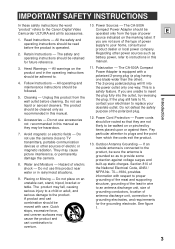
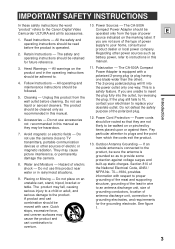
... cause picture interference, or permanently damage the camera.
8.
Unplug this product near water or...power sources such as battery power, refer to proper grounding of the mast and supporting structure, grounding of power
E
1. IMPORTANT SAFETY INSTRUCTIONS
In these safety instructions the word
10. Heed Warnings - Pay particular attention to the Canon Digital Video Camcorder ULTURA...
Ultura Instruction Manual - Page 4
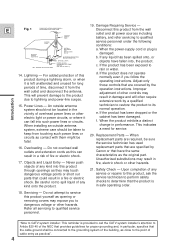
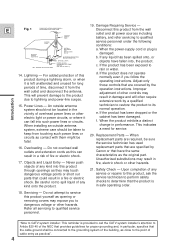
...due to spill liquid of any kind onto the product.
21. This indicates a need for proper grounding and, in
17. replacement parts that are specified by the operation... that provides guidelines for service. When replacement parts are covered by Canon or that have fallen into such power lines or circuits. Overloading - Unauthorized substitutions may result in performance....
Ultura Instruction Manual - Page 5


...as a permanent record of your
Model Name ULTURA
purchase to a VCR 71
Turning the...Wireless Controller/Tally Lamp 29
Preparing the Camera 74 Notes on Using the Batteries ...Canon
Camcorder 6 ~ When Making Manual Adjustments ...~ Introducing the ULTURA 7 Adjusting Focus Manually 51
Mastering the Basics
Adjusting Exposure Manually 53 Setting the White Balance 56
Powering Your Camcorder...
Ultura Instruction Manual - Page 6


... technology makes it very
easy to : • Finding Your Way Around ULTURA
(p. 91) • Screen Displays (p. 94) • Troubleshooting - SS-600 Shoulder Strap
Lens cap and lens cap cord (Attached to camcorder)
Introduction
Getting started we recommend that you read this Canon camcorder. For quick reference (in addition to the contents and index) please...
Ultura Instruction Manual - Page 7
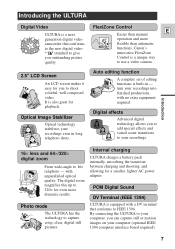
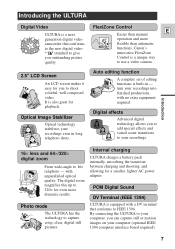
... FlexiZone
you can capture still or motion images on your recordings.
16× lens and 64×/320× digital zoom
From wide-angle to 320× for playback. Photo mode
The ULTURA has the technology to use a video camera. It is also great for even more
camcorder that conforms to shoot colorful, well composed...
Ultura Instruction Manual - Page 8
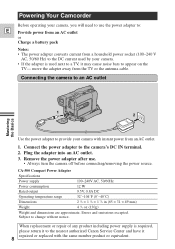
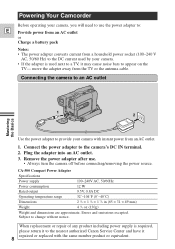
Powering Your Camcorder
Before operating your camera, you will need to use .
• Always turn the camera off before connecting/removing the power source. Connecting the camera to an AC outlet
Mastering the Basics
1 2
Use the power adapter to appear on the
TV- When replacement or repair of any product including power supply is used by your camera with the same...
Ultura Instruction Manual - Page 12
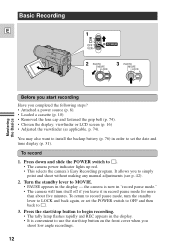
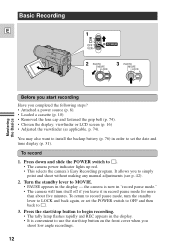
... to OFF and then back to MOVIE. • PAUSE appears in "record pause mode." • The camera will turn the standby lever to [. • The camera power indicator lights up red. • This selects the camera's Easy Recording program. You may also want to begin recording. • The tally lamp flashes rapidly and REC...
Ultura Instruction Manual - Page 13


... the viewfinder. • Return the LCD screen flush to the camera body. • Unload the cassette. • Set the POWER switch to make a test recording first. • Before making important recordings, clean the video heads using a Canon DVM-CL Digital Video Head Cleaning Cassette or a commercially available digital video head cleaning cassette. • To close -up recording, or...
Ultura Instruction Manual - Page 19


... the LCD screen for instant, on a TV, see p. 29. Load the cassette.
3.
The camera also plays back the sound track via the built-in speaker (p. 18). • When you play...POWER
VCR
REC SEARCH
EXP. However, you slide the tab on the cassette
so that you can only monitor the sound track using a Canon DVM-CL Digital Video Head Cleaning Cassette or a commercially available digital video...
Ultura Instruction Manual - Page 25


...even at high magnification. However, the ULTURA's Optical Image Stabilizer allows you start ...Canon Optical Image Stabilizer system shifts an internal lens to remove
camera shake. This is not malfunction.
25
Using the Full Range of camera movement - Turning the Optical Image Stabilizer On/Off
E
With most camcorders, even the slightest hand movements will be turned off when the POWER...
Ultura Instruction Manual - Page 35
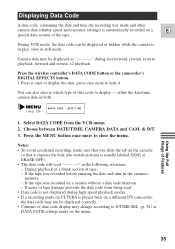
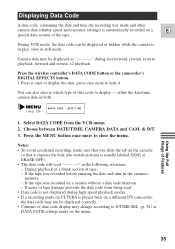
... on ULTURA is in the camera's
memory. - Press the MENU button once more to D/TIME SEL. (p. 34) or DATA CODE settings made on the menu.
35
Camera data may change according to hide it once to display the data, press once more to display - Press the wireless controller's DATA CODE button or the camcorder's DIGITAL...
Ultura Instruction Manual - Page 47


...need to activate the fade trigger and vertical and horizontal wipe effects each time you wish to use the fade trigger, vertical wipe or horizontal wipe effects when
the standby lever is set to PHOTO (its name...program. • If you wish to activate it , but when you switch the POWER switch to [ (Easy Recording) the digital effect is set to the [ (Easy
Recording) program. • You cannot use...
Ultura Instruction Manual - Page 72
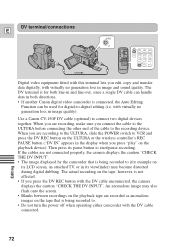
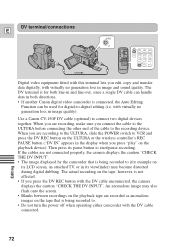
...ULTURA before connecting the other end of the cable to (for both directions. • If another Canon digital video camcorder is being recorded to the recording device. When you are not connected properly, the camera...turn the power off when operating either camcorder with virtually no generation loss in image and sound quality. Use a Canon CV-150F DV cable (optional) to -digital editing ...
Ultura Instruction Manual - Page 84


... restrictions on manual focus (p. 51). • The viewfinder lens needs adjusting
(p. 74). • The lens is about it
?
E
• The camera is not loaded (p. 10). • The tape has reached ...situations, you will often
get better results using the digital effects. ? The camera won't focus. The digital effects don't work .
• The POWER switch is not set to do about the same ...
Ultura Instruction Manual - Page 86
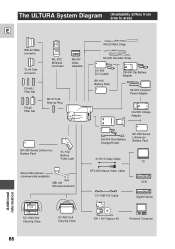
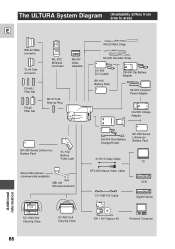
...ULTURA System Diagram
(Availability differs from area to area)
E
WD-46 Wideconverter
TL-46 Teleconverter
WL-D72 Wireless Controller
MiniDV Video...500 Compact Power Adapter
CG-500 Charge Adapter
BP-900 Series Lithium-ion Battery Pack
VL-10Li Battery Video Light
... Battery Pack
S-150 S-video Cable STV-250 Stereo Video Cable
TV VCR
CV-150F DV Cable
Digital Device
Additional Information
SC-...
Ultura Instruction Manual - Page 87
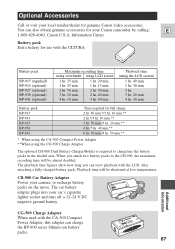
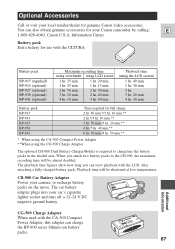
...camera, or recharge battery packs on the move. The playback time figures show how long you attach two battery packs to charge/use with the ULTURA.
When you can view playback with the CA-500 Compact Power...Power your car's cigarette lighter socket and runs off a 12-24 V DC negative ground battery. Battery pack Extra battery for your Canon camcorder by calling:
E
1-800-828-4040, Canon...
Ultura Instruction Manual - Page 90
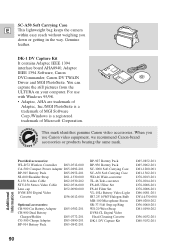
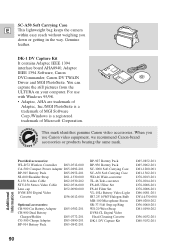
... D80-5032-201
90
You can capture the still pictures from the ULTURA on your computer. SORY CA
NON GEN
UINE VIDE
This mark identifies genuine Canon video accessories. Genuine leather.
SC-A50 Soft Carrying Case
E This lightweight bag keeps the camera
within easy reach without weighing you use with Windows 95/98. •...
Ultura Instruction Manual - Page 98


...Canon is a trademark of Canon... dimensions are approximate Errors and omissions excepted. Specifications
Additional Information
ULTURA E
Power Supply (rated): 7.2 V DC Power Consumption (while recording
with an 80 min. cassette) Fast ...Video recording system: 2 rotary heads, helical scanning DV system (Consumer digital VCR SD system) Digital component recording Audio recording system: PCM digital...
Ultura Instruction Manual - Page 101


... peripheral equipment and software which is given by the CUSA Center or the Service Facility. The sole warranty with respect to each Canon ULTURA Digital Video Camcorder ("DV Camcorder") purchased and used in no responsibility under warranty will be repaired and returned to abuse, mishandling, improper packaging by you in new condition in the ...
Similar Questions
Canon Digital Camcorder Zr85 Manual
I would like to know how to get a manual for a Canon digital camcorder ZR85 ?
I would like to know how to get a manual for a Canon digital camcorder ZR85 ?
(Posted by debbisenechal 3 years ago)
When Did Canon Zr80 Digital Camcorder Come Out
(Posted by nicdale 9 years ago)
Ca 500 Compact Power Adaptor, Is This Adaptor Still Availabel?
(Posted by acanales 11 years ago)
Ca500 Cannon Compact Power Adaptor
Is this product still available/
Is this product still available/
(Posted by grameadams22 12 years ago)

