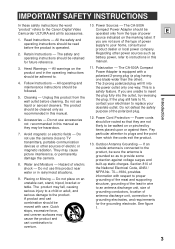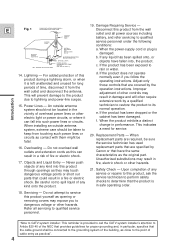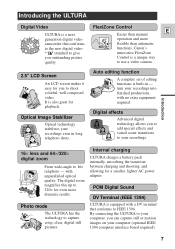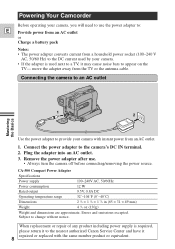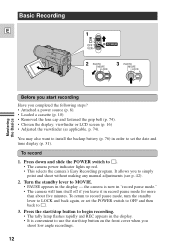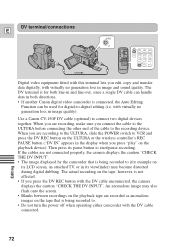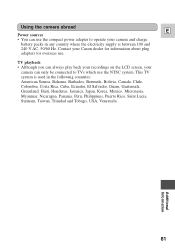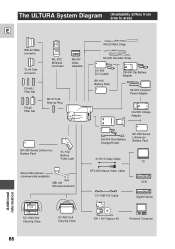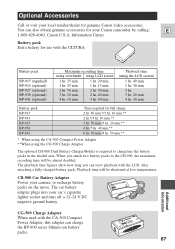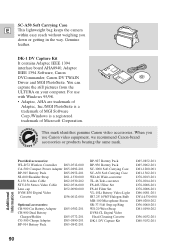Canon Ultura Support Question
Find answers below for this question about Canon Ultura - Ultura Digital Camcorder.Need a Canon Ultura manual? We have 5 online manuals for this item!
Question posted by acanales on June 25th, 2012
Ca 500 Compact Power Adaptor, Is This Adaptor Still Availabel?
The person who posted this question about this Canon product did not include a detailed explanation. Please use the "Request More Information" button to the right if more details would help you to answer this question.
Current Answers
Related Canon Ultura Manual Pages
Similar Questions
Canon Vixia Hf20 How To Connect The Compact Power Adapter
(Posted by Teegab 9 years ago)
Ca500 Cannon Compact Power Adaptor
Is this product still available/
Is this product still available/
(Posted by grameadams22 12 years ago)
Hello I Need A Power Adaptor For My Canon Ultura
my email [email protected] my name Nuri Ndour
my email [email protected] my name Nuri Ndour
(Posted by dpw61 12 years ago)