Canon Digital Rebel XTi Silver Support and Manuals
Get Help and Manuals for this Canon item
This item is in your list!

View All Support Options Below
Free Canon Digital Rebel XTi Silver manuals!
Problems with Canon Digital Rebel XTi Silver?
Ask a Question
Free Canon Digital Rebel XTi Silver manuals!
Problems with Canon Digital Rebel XTi Silver?
Ask a Question
Popular Canon Digital Rebel XTi Silver Manual Pages
User Manual - Page 2
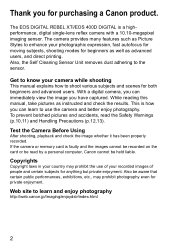
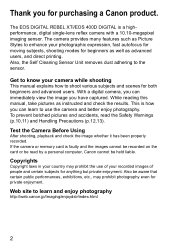
... image you for beginners as well as instructed and check the results. If the camera or memory card is a highperformance, digital single-lens reflex camera with a 10.10-megapixel imaging sensor. The camera provides many features such as Picture Styles to the sensor. The EOS DIGITAL REBEL XTi/EOS 400D DIGITAL is faulty and the images cannot be...
User Manual - Page 3


... (bundled software) ‰ Software Instruction Manual (PDF)
‰ Pocket Guide Quick start guide to shooting.
‰ EOS DIGITAL REBEL XTi/EOS 400D DIGITAL Instruction Manual
(this booklet)
‰ Software Guide Gives an overview of the bundled software and explains the software installation procedure.
‰ Warranty Card of Camera ‰ Warranty Card of Lens *Lens Kit only.
* Be careful not...
User Manual - Page 4


...., or 16 sec. The icon indicates the SET button. 0, 9 or 8 indicates that all the menu settings and Custom Functions are set to the default.
* For explanatory purposes, the instructions show the camera attached with an EF-S18-55mm f/3.5-5.6 II lens.
4 Conventions Used in this Manual
Icons in this manual assume that the power switch is already...
User Manual - Page 6


...
65
Action Shots ...66
Changing the Depth of Field 68
Manual Exposure 71
Automatic Depth-of-Field AE 72
Changing the Metering Mode 73
Setting Exposure Compensation 74
Auto Exposure Bracketing 76
Customizing the Picture Style 78
Defining a New Picture Style 81
Setting the Color Space 83
AE Lock ...84
FE Lock ...85...
User Manual - Page 11


...camera around the power outlet. Otherwise, the lens may damage your nearest Canon Service Center.
11 Doing so may concentrate the sun's rays and cause ...recharging apparatus with wet hands. - Also do not touch the internal parts due to support the camera and lens.
• Do not leave a lens or ...work properly or requires repair, contact your dealer or your vision.
• Keep the camera from...
User Manual - Page 22


... is a registered trademark of Apple Corporation in the United States and other corporate and product names and trademarks mentioned in this manual are the property of their respective owners. * This digital camera supports Design rule for Camera File System 2.0 and Exif 2.21 (also called "Exif Print"). By connecting to the strap. (p.153)
Eyepiece...
User Manual - Page 71


... Mode Dial to photograph fireworks, etc.
Press the shutter button halfway to set . Bulb Exposures
In step 2, turn the dial. It can be set automatically to [Auto] or [On].
71 a: Manual Exposure
You can set both the shutter speed and aperture as you hold down the shutter button. to 1/200 sec.
* stands for as...
User Manual - Page 107


... Camera and the Computer and then Start EOS Utility" in the Software Instruction Manual in the personal computer.
Preparation for Image Transfer
1 Connect the camera to connect it . For instructions on the computer, see "Software Guide."
If the [EOS Utility] screen does not appear on how to install the bundled software (EOS Digital Solution Disk/ CD-ROM) in the...
User Manual - Page 114


.... Under the [b] tab, select [Sensor cleaning: Manual], then press .
2 Select [OK].
For the power source, using the AC Adapter Kit (p.154) is mainly for use a battery, make...Canon service personnel. Select [OK], then press . However, if you use by a Canon Service Center. You can be cleaned directly, have it may damage the shutter curtains and imaging sensor. • Setting...
User Manual - Page 138


...'s ink level, and check the waste ink tank.
To stop printing. Error Messages
If a problem occurs during printing, an error message will return to find out what the [Default] settings are the printer's own default settings as set by the printer's manufacturer.
See the printer's instruction manual to step 1. For details on the camera's LCD monitor. The [Default...
User Manual - Page 145


...be overwritten. Do not insert into the camera a CF card whose print order specifications have been set to [On], the date or file No. Also, depending on one sheet....setting and printer model. Next, select [Order] or [All] to select the images to print the photos as you specified. When printing with DPOF, you just extract images from the CF card and try to the printer's instruction manual...
User Manual - Page 150


... any of the following occurs: • Before resuming the printing, you changed the print order settings. • Before resuming the printing, you erased an image that was
low. If a problem occurs during printing, see the BJ printer's instruction manual.
The date might be
printed. • In the case of index printing with CP Direct...
User Manual - Page 161


...)
The access lamp still blinks even when the power switch is set [c Auto power off after repeated use. Purchase a new one. If this Troubleshooting Guide.
Troubleshooting Guide
If there is a problem, first refer to this Troubleshooting Guide does not resolve the problem, contact your dealer or nearest Canon Service Center. Power Source
The camera does not operate even when the power...
User Manual - Page 163


... have been captured. If the image has been erase-protected, it cannot be a problem. Write
down the error code and consult your nearest Canon Service
Center.
After the error is displayed,
Countermeasures
remove and reinstall the CF card or format the card.
Troubleshooting Guide
Image Review & Operation
The image cannot be erased. Follow the
suggested solution to the...
User Manual - Page 169


...Erase:
One image or all images in . Specifications
• External Speedlite
EOS-dedicated Speedlite: E-TTL II autoflash with a ...JPEG images (DPOF printing possible) Provided
• DPOF: Digital Print Order Format
DPOF:
Version 1.1 compatible
169 Maximum burst:
JPEG ...RAW+JPEG (Large/Fine): Approx. 8
* Based on Canon's testing conditions with EX-series Speedlite
Zooming to match
lens...
Canon Digital Rebel XTi Silver Reviews
Do you have an experience with the Canon Digital Rebel XTi Silver that you would like to share?
Earn 750 points for your review!
We have not received any reviews for Canon yet.
Earn 750 points for your review!
