Canon 1236B006 - Rebel XTi 10.1 MP Digital SLR Camera Support and Manuals
Get Help and Manuals for this Canon item
This item is in your list!

View All Support Options Below
Free Canon 1236B006 manuals!
Problems with Canon 1236B006?
Ask a Question
Free Canon 1236B006 manuals!
Problems with Canon 1236B006?
Ask a Question
Popular Canon 1236B006 Manual Pages
User Manual - Page 2
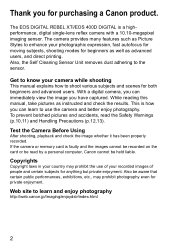
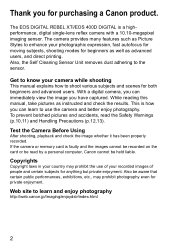
... a digital camera, you can immediately view the image you can learn and enjoy photography
http://web.canon.jp/Imaging/enjoydslr/index.html
2 Copyrights
Copyright laws in your country may prohibit photography even for purchasing a Canon product.
To prevent botched pictures and accidents, read by a personal computer, Canon cannot be held liable. While reading this manual, take...
User Manual - Page 12
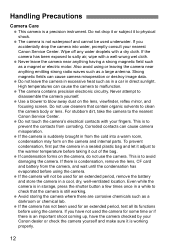
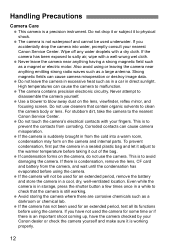
... contacts with a well-wrung wet cloth. If condensation forms on the camera and internal parts. If you accidentally drop the camera into a warm room, condensation may form on the camera, do not use cleaners that the camera is to the nearest Canon Service Center. Do not drop it or subject it is an important shoot coming up...
User Manual - Page 22


... standard that enhances compatibility between digital cameras and printers. Exif Print is a trademark of SanDisk Corporation. Then pass it through the camera's strap mount eyelet from the buckle. Windows is a registered trademark of Apple Corporation in this manual are the property of their respective owners. * This digital camera supports Design rule for Camera File System 2.0 and Exif...
User Manual - Page 71


... down the shutter button. With flash, the flash exposure will be set automatically to set at the center.
A bulb exposure keeps the shutter open for Manual.
1 Set the Mode Dial to photograph fireworks, etc. The flash sync speed can reduce this noise by setting the [b Custom Functions (C.Fn)] menu's [Long exp. While you change the...
User Manual - Page 83
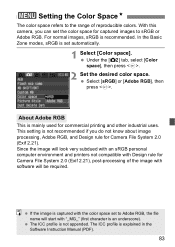
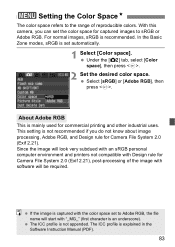
... sRGB personal computer environment and printers not compatible with Design rule for commercial printing and other industrial uses. The ICC profile is recommended. Under the [m] tab, select [Color space], then press .
2 Set the desired color space. For normal images, sRGB is explained in the Software Instruction Manual (PDF).
83 3 Setting the Color SpaceN
The color...
User Manual - Page 127


... one batch (DPOF). (p.144)
About DPOF DPOF (Digital Print Order Format) is a standard for recording printing instructions (image selections, number of copies, etc.) in one batch or give the printing order to a photofinisher.
7
Printing Images
The camera can be connected directly to a PictBridge printer or to use.
Canon's PictBridge Web Site
The Web site below...
User Manual - Page 128


... types of printers. Canon PIXMA/SELPHY DS
printer
Canon SELPHY CP/CP/BJ printer
Non-Canon printer
Compatible with PictBridge
wPictBridge
wPictBridge or
ACP Direct
Compatible with BJ Direct only
SBJ Direct
Compatible with PictBridge
wPictBridge
Preparing to your printer on the pages indicated.
After reading "Preparing to Print" on the next page, follow the instructions applicable to...
User Manual - Page 133


... Type When using a Canon printer and Canon paper, read the printer's instruction manual to check what paper types can be used. X The Paper type screen will appear. X The Page layout screen will appear. wPrinting with PictBridge
QSetting the Paper Size
Select the size of the paper loaded in the printer, then press .
X The print setting screen will reappear...
User Manual - Page 134
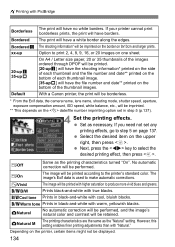
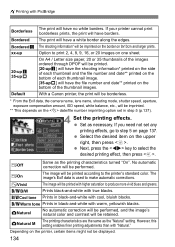
.... However, this setting enables finer printing adjustments than with higher saturation to the printer's standard color. wPrinting with PictBridge
Borderless
The print will have borders. If your printer cannot print borderless prints, the print will have no white borders.
Default
With a Canon printer, the print will be borderless.
* From the Exif data, the camera name, lens...
User Manual - Page 138


...
If you select [Print].
Press to the printer's instruction manual. Ink Error Check the printer's ink level, and check the waste ink tank.
See the printer's instruction manual to start . For details, see the printer's instruction manual.
Images taken with a different camera or images edited with PictBridge
7 Start printing. Select [Print], then press . X The button's blue lamp will...
User Manual - Page 145


... images are set by a different camera and then try to the printer's instruction manual.
might not be printed. If this happens with DPOF, you must use the CF card whose print order were set to [On...or may not be set . Even if [Date] and [File No.] are printed on the print type setting and printer model. It will reappear.
Or check with your printer, refer to print them...
User Manual - Page 166
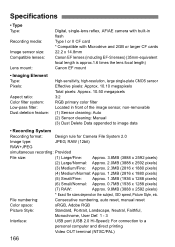
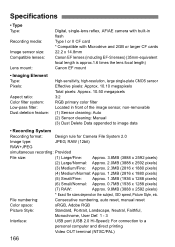
Specifications
• Type Type:
Recording media:
Image sensor size: Compatible lenses:
Lens mount:
Digital, single-lens reflex, AF/AE camera with built-in flash Type I or II CF card * Compatible with Microdrive and 2GB or larger CF cards 22.2 x 14.8mm Canon EF lenses (including EF-S lenses...: Auto (2) Sensor cleaning: Manual (3) Dust Delete Data appended to a
personal computer and...
User Manual - Page 169


... speed: Max. 3 shots per sec. Specifications
• External Speedlite
EOS-dedicated Speedlite: ...
RAW+JPEG (Large/Fine): Approx. 8
* Based on Canon's testing conditions with a 512MB CF card
* Varies depending...printers:
Printable images: Easy printing feature:
PictBridge, CP Direct, and Bubble Jet Direct-compatible printers JPEG images (DPOF printing possible) Provided
• DPOF: Digital...
User Manual - Page 171
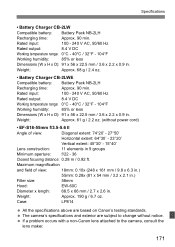
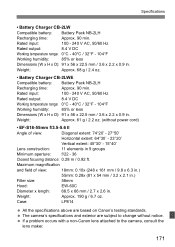
...specifications above are subject to the camera, consult the lens maker.
171 The camera's specifications and exterior are based on Canon's testing standards. Weight:
Approx. 61 g / 2.2 oz. (without notice.
Specifications... in .
Weight:
Approx. 190 g / 6.7 oz.
If a problem occurs with a non-Canon lens attached to change without power cord)
• EF-S18-55mm f/3.5-5.6...
User Manual - Page 173
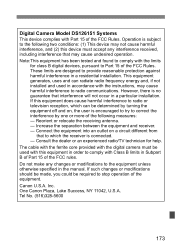
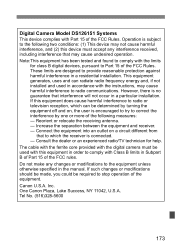
... against harmful interference in accordance with the instructions, may not cause harmful interference, and (2) this equipment does cause harmful interference to radio or television reception, which the receiver is no guarantee that may cause undesired operation. Canon U.S.A. Digital Camera Model DS126151 Systems This device complies with Part 15 of the following two conditions: (1) This...
Canon 1236B006 Reviews
Do you have an experience with the Canon 1236B006 that you would like to share?
Earn 750 points for your review!
We have not received any reviews for Canon yet.
Earn 750 points for your review!
