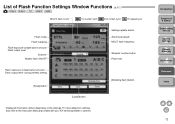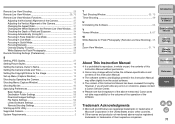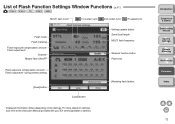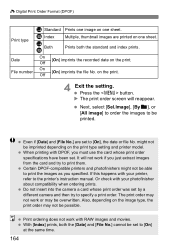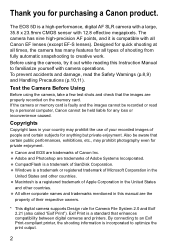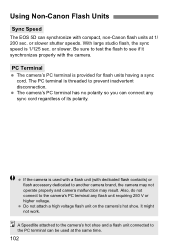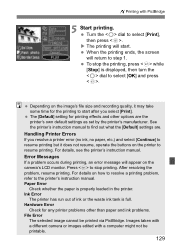Canon EOS 5D Mark II - EOS 5D Mark II 21.1MP Full Frame CMOS Digital SLR Camera Support and Manuals
Get Help and Manuals for this Canon item

View All Support Options Below
Free Canon EOS 5D Mark II manuals!
Problems with Canon EOS 5D Mark II?
Ask a Question
Free Canon EOS 5D Mark II manuals!
Problems with Canon EOS 5D Mark II?
Ask a Question
Most Recent Canon EOS 5D Mark II Questions
How To Shoot Movies With 5d Mark Ii
(Posted by Andrebgate 9 years ago)
Camera Comes On But Screens Black If You Take A Picture Its Black To
(Posted by vivianvv 10 years ago)
How Two Synch Two Canon 5d For 3d Video
3D synchro with help of a special plug command or remote control giving same signal.
3D synchro with help of a special plug command or remote control giving same signal.
(Posted by info60237 12 years ago)
Auto Focus Problems
Why are there problems achieving sharpness when using auto focus?
Why are there problems achieving sharpness when using auto focus?
(Posted by overthehilloldgit 12 years ago)
Why Does My External Mic Not Work On The Canon Eos 5d Ii
I bought an external Rode mic and when I connect it does not switch tot his mic but still records wi...
I bought an external Rode mic and when I connect it does not switch tot his mic but still records wi...
(Posted by cbg165 12 years ago)
Canon EOS 5D Mark II Videos
Popular Canon EOS 5D Mark II Manual Pages
Canon EOS 5D Mark II Reviews
 Canon has a rating of 5.00 based upon 1 review.
Get much more information including the actual reviews and ratings that combined to make up the overall score listed above. Our reviewers
have graded the Canon EOS 5D Mark II based upon the following criteria:
Canon has a rating of 5.00 based upon 1 review.
Get much more information including the actual reviews and ratings that combined to make up the overall score listed above. Our reviewers
have graded the Canon EOS 5D Mark II based upon the following criteria:
- Durability [1 rating]
- Cost Effective [1 rating]
- Quality [1 rating]
- Operate as Advertised [1 rating]
- Customer Service [1 rating]