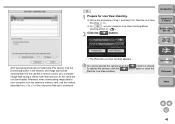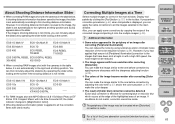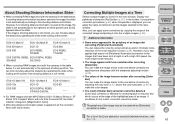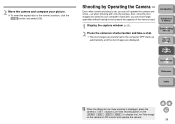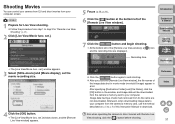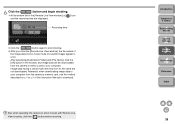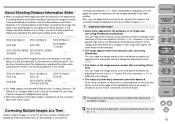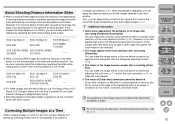Canon EOS 5D Mark II Support Question
Find answers below for this question about Canon EOS 5D Mark II - EOS 5D Mark II 21.1MP Full Frame CMOS Digital SLR Camera.Need a Canon EOS 5D Mark II manual? We have 27 online manuals for this item!
Question posted by Andrebgate on July 23rd, 2014
How To Shoot Movies With 5d Mark Ii
The person who posted this question about this Canon product did not include a detailed explanation. Please use the "Request More Information" button to the right if more details would help you to answer this question.
Current Answers
Related Canon EOS 5D Mark II Manual Pages
Similar Questions
Why The Viewfinder Shows A Question Mark Whit Manual Settings
initially I didn't have any problems, but now a question mark is shown on the bottom, at the right s...
initially I didn't have any problems, but now a question mark is shown on the bottom, at the right s...
(Posted by givitaligv 9 years ago)
Battery Latch On The Canon Mark Iii Lighter And Less Solid/firm Than Mark Ii
Hi there, I feel that the battery latch on the C anon 5 D Mark III is lighter and less solid/firm t...
Hi there, I feel that the battery latch on the C anon 5 D Mark III is lighter and less solid/firm t...
(Posted by omarkhalidbutt 11 years ago)
How Two Synch Two Canon 5d For 3d Video
3D synchro with help of a special plug command or remote control giving same signal.
3D synchro with help of a special plug command or remote control giving same signal.
(Posted by info60237 12 years ago)
Why Does My External Mic Not Work On The Canon Eos 5d Ii
I bought an external Rode mic and when I connect it does not switch tot his mic but still records wi...
I bought an external Rode mic and when I connect it does not switch tot his mic but still records wi...
(Posted by cbg165 12 years ago)