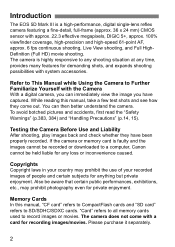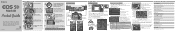Canon EOS 5D Mark III Support and Manuals
Get Help and Manuals for this Canon item

View All Support Options Below
Free Canon EOS 5D Mark III manuals!
Problems with Canon EOS 5D Mark III?
Ask a Question
Free Canon EOS 5D Mark III manuals!
Problems with Canon EOS 5D Mark III?
Ask a Question
Most Recent Canon EOS 5D Mark III Questions
Access Lamp
Is there a way to disable the Access Lamp on the back of the camera that blinks red as it's writing ...
Is there a way to disable the Access Lamp on the back of the camera that blinks red as it's writing ...
(Posted by conradusa 11 years ago)
Battery Latch On The Canon Mark Iii Lighter And Less Solid/firm Than Mark Ii
Hi there, I feel that the battery latch on the C anon 5 D Mark III is lighter and less solid/firm t...
Hi there, I feel that the battery latch on the C anon 5 D Mark III is lighter and less solid/firm t...
(Posted by omarkhalidbutt 11 years ago)
Canon EOS 5D Mark III Videos
Popular Canon EOS 5D Mark III Manual Pages
Canon EOS 5D Mark III Reviews
We have not received any reviews for Canon yet.