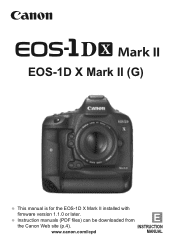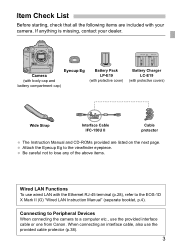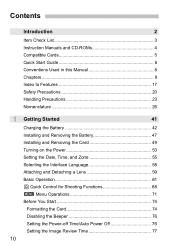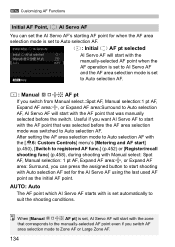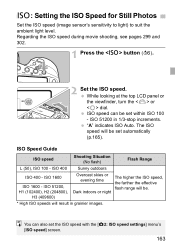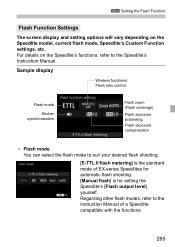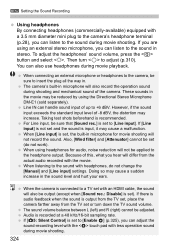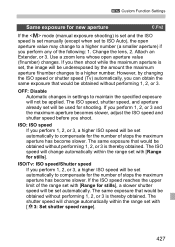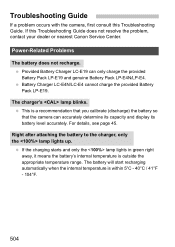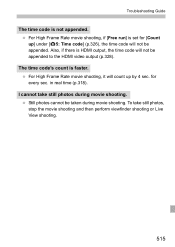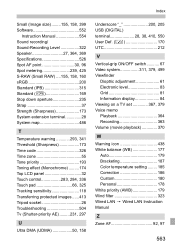Canon EOS-1Dx Mark II Support and Manuals
Get Help and Manuals for this Canon item

View All Support Options Below
Free Canon EOS-1Dx Mark II manuals!
Problems with Canon EOS-1Dx Mark II?
Ask a Question
Free Canon EOS-1Dx Mark II manuals!
Problems with Canon EOS-1Dx Mark II?
Ask a Question
Canon EOS-1Dx Mark II Videos
Popular Canon EOS-1Dx Mark II Manual Pages
Canon EOS-1Dx Mark II Reviews
We have not received any reviews for Canon yet.