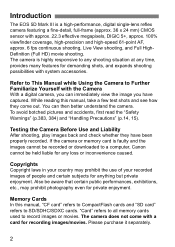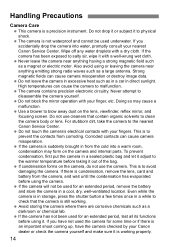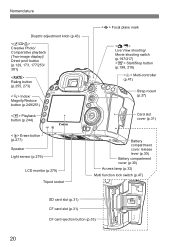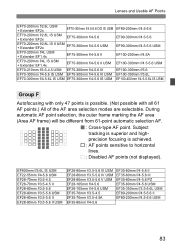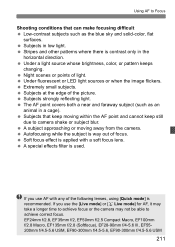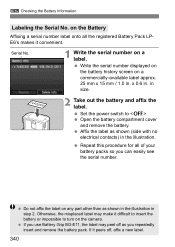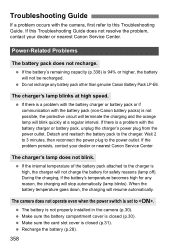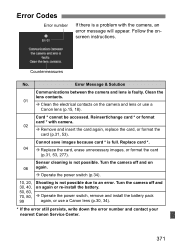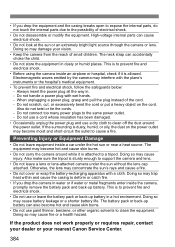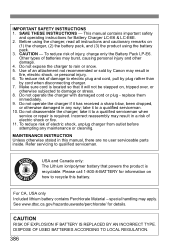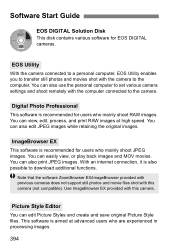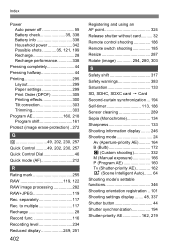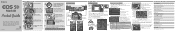Canon EOS 5D Mark III Support Question
Find answers below for this question about Canon EOS 5D Mark III.Need a Canon EOS 5D Mark III manual? We have 2 online manuals for this item!
Question posted by omarkhalidbutt on June 12th, 2012
Battery Latch On The Canon Mark Iii Lighter And Less Solid/firm Than Mark Ii
Hi there,
I feel that the battery latch on the C anon 5 D Mark III is lighter and less solid/firm than that on the Mark II, and that it will have a tendency to break up easily. When I open it up, it gives a very delicate feeling, as if you need to be very careful while opening and closing it. Is this true or am I just being paranoid?
Current Answers
Related Canon EOS 5D Mark III Manual Pages
Similar Questions
Problems With Battery
I have just bought a second hand Cannon EOS 40D, it has a meike battery pack and with this connected...
I have just bought a second hand Cannon EOS 40D, it has a meike battery pack and with this connected...
(Posted by src1949 8 years ago)
Why The Viewfinder Shows A Question Mark Whit Manual Settings
initially I didn't have any problems, but now a question mark is shown on the bottom, at the right s...
initially I didn't have any problems, but now a question mark is shown on the bottom, at the right s...
(Posted by givitaligv 9 years ago)
How To Shoot Movies With 5d Mark Ii
(Posted by Andrebgate 9 years ago)
Battery Charger
Need battery charger for Canon EOS Rebel S Quartz Dat film camera
Need battery charger for Canon EOS Rebel S Quartz Dat film camera
(Posted by larmdpc 10 years ago)
A Battery Charger For A Cannon Eos Rebel T1i
Where can I find a Battery Charger for a Cannon EOS Camera Rebel T1t?
Where can I find a Battery Charger for a Cannon EOS Camera Rebel T1t?
(Posted by precha 10 years ago)