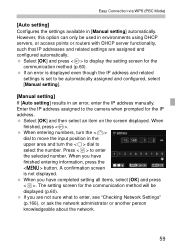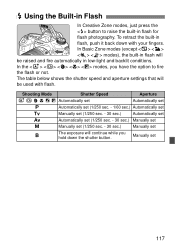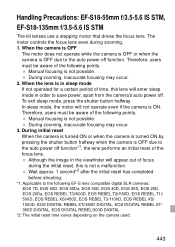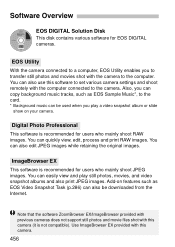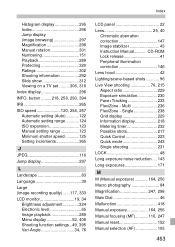Canon EOS 70D Support Question
Find answers below for this question about Canon EOS 70D.Need a Canon EOS 70D manual? We have 5 online manuals for this item!
Question posted by givitaligv on August 1st, 2014
Why The Viewfinder Shows A Question Mark Whit Manual Settings
initially I didn't have any problems, but now a question mark is shown on the bottom, at the right side of the viewfinder
Current Answers
Related Canon EOS 70D Manual Pages
Similar Questions
When Manually Aligning Print Head Some Of Colima A, C And E Show No Pattern At A
When trying to manually align print head some of Colima a, c and e show no patterns to compare at al...
When trying to manually align print head some of Colima a, c and e show no patterns to compare at al...
(Posted by Sindee95 8 years ago)
Need To Align Print Head On My Canon Pixma 432, Tried Once Already-no Luck.
It says that there are 2 types of alignment-automatic and manual. I have changed the colored ink whi...
It says that there are 2 types of alignment-automatic and manual. I have changed the colored ink whi...
(Posted by 3momdakota04 10 years ago)
Wofinde Ich Im Internet Das Software -handboch Für Meine Canon Kamera 'powersho
(Posted by Stelzer 10 years ago)
Canon 70d Instruction Manual Actual Physical Copy
How can I obtain a paper instruction manual for my 70d canon camera?
How can I obtain a paper instruction manual for my 70d canon camera?
(Posted by benjybell 10 years ago)
Cost Of A Manual
What would it cost to purchase a manual instead of down loading. I need the smallness of the orginal...
What would it cost to purchase a manual instead of down loading. I need the smallness of the orginal...
(Posted by normjug 10 years ago)