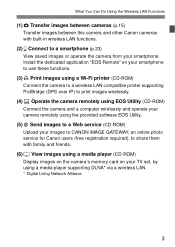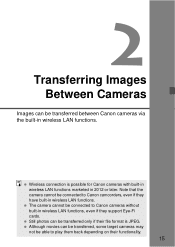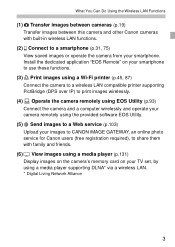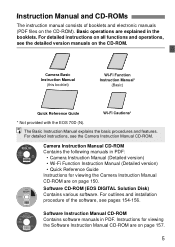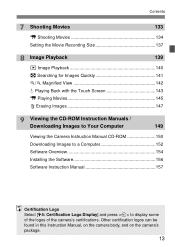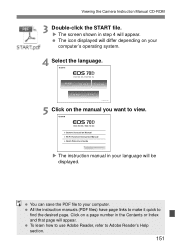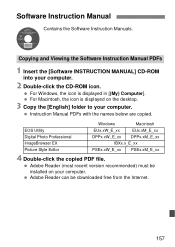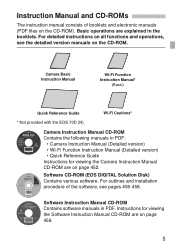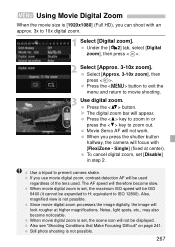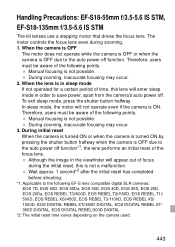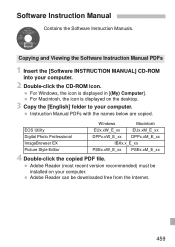Canon EOS 70D Support Question
Find answers below for this question about Canon EOS 70D.Need a Canon EOS 70D manual? We have 5 online manuals for this item!
Question posted by benjybell on January 6th, 2014
Canon 70d Instruction Manual Actual Physical Copy
Current Answers
Answer #1: Posted by BusterDoogen on January 6th, 2014 11:37 AM
My best advice is to download the pdf & print the manual or put the file on a thumb drive & take it to a copy store.
I hope this is helpful to you!
Please respond to my effort to provide you with the best possible solution by using the "Acceptable Solution" and/or the "Helpful" buttons when the answer has proven to be helpful. Please feel free to submit further info for your question, if a solution was not provided. I appreciate the opportunity to serve you!
Answer #2: Posted by notreal93991 on January 27th, 2014 12:05 PM
http://www.oldtimercameras.com/stock/Model.asp?Model=27186&ModelPage=true
Related Canon EOS 70D Manual Pages
Similar Questions
I need to change the setting F22 to F16, 0.8m How do I do this?
initially I didn't have any problems, but now a question mark is shown on the bottom, at the right s...
It says that there are 2 types of alignment-automatic and manual. I have changed the colored ink whi...