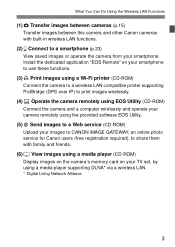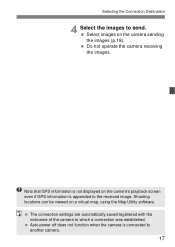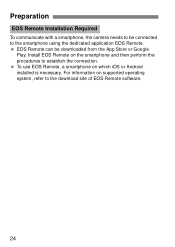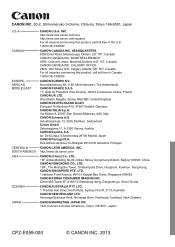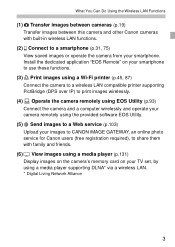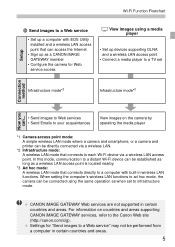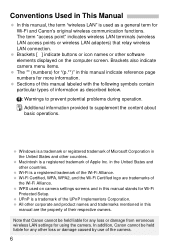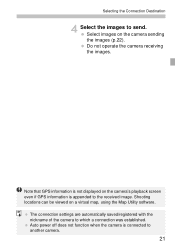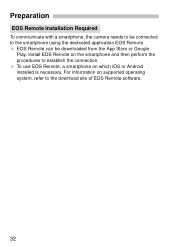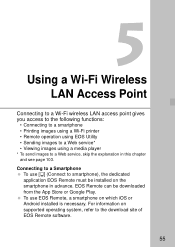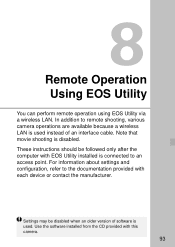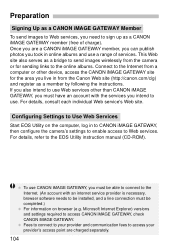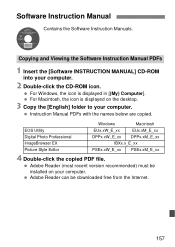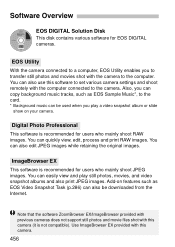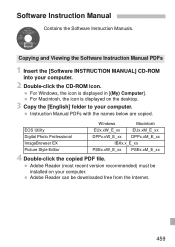Canon EOS 70D Support Question
Find answers below for this question about Canon EOS 70D.Need a Canon EOS 70D manual? We have 5 online manuals for this item!
Question posted by Stelzer on January 10th, 2014
Wofinde Ich Im Internet Das Software -handboch Für Meine Canon Kamera 'powersho
Current Answers
Answer #1: Posted by BusterDoogen on January 10th, 2014 11:13 AM
I hope this is helpful to you!
Please respond to my effort to provide you with the best possible solution by using the "Acceptable Solution" and/or the "Helpful" buttons when the answer has proven to be helpful. Please feel free to submit further info for your question, if a solution was not provided. I appreciate the opportunity to serve you!
Related Canon EOS 70D Manual Pages
Similar Questions
I just recently upgraded to windows 10. I need to know where/how to check to see if my Canon Pixma 4...
I purchased this printer and can not get it to print a document. When I right click to print, there ...
Is There Software For The Cannon Eos 60d To Use For Windows 8