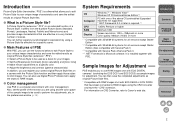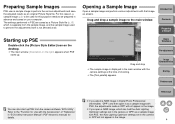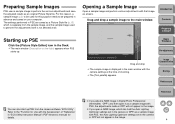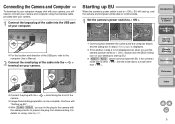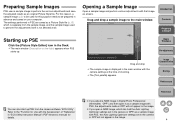Canon EOS 5D Mark II Support Question
Find answers below for this question about Canon EOS 5D Mark II - EOS 5D Mark II 21.1MP Full Frame CMOS Digital SLR Camera.Need a Canon EOS 5D Mark II manual? We have 27 online manuals for this item!
Question posted by overthehilloldgit on September 28th, 2011
Auto Focus Problems
Why are there problems achieving sharpness when using auto focus?
Current Answers
Related Canon EOS 5D Mark II Manual Pages
Similar Questions
How To Shoot Movies With 5d Mark Ii
(Posted by Andrebgate 9 years ago)
Trouble Shooting
I have a canon rebel xs and all of the sudden its not taking as many pictures and having a hard time...
I have a canon rebel xs and all of the sudden its not taking as many pictures and having a hard time...
(Posted by molliemyollie 11 years ago)
How Two Synch Two Canon 5d For 3d Video
3D synchro with help of a special plug command or remote control giving same signal.
3D synchro with help of a special plug command or remote control giving same signal.
(Posted by info60237 12 years ago)
Eos Utility To Windows 7 Problem For Canon T3i.
Recently upgraded from XP to Win 7, now EOS Utility isn't working problem. In the main window all bu...
Recently upgraded from XP to Win 7, now EOS Utility isn't working problem. In the main window all bu...
(Posted by veritasarchangel 12 years ago)
Why Does My External Mic Not Work On The Canon Eos 5d Ii
I bought an external Rode mic and when I connect it does not switch tot his mic but still records wi...
I bought an external Rode mic and when I connect it does not switch tot his mic but still records wi...
(Posted by cbg165 12 years ago)