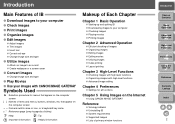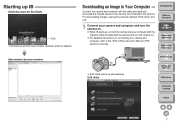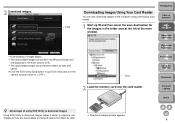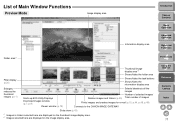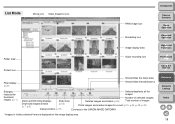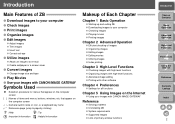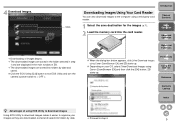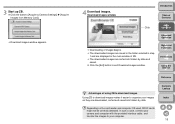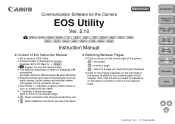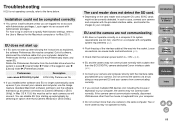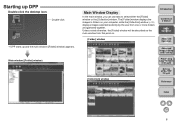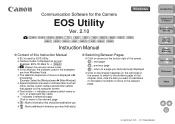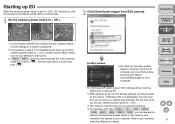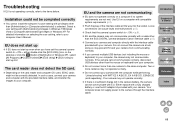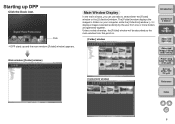Canon EOS Rebel T3i 18-55mm IS II Kit Support Question
Find answers below for this question about Canon EOS Rebel T3i 18-55mm IS II Kit.Need a Canon EOS Rebel T3i 18-55mm IS II Kit manual? We have 10 online manuals for this item!
Question posted by veritasarchangel on September 22nd, 2011
Eos Utility To Windows 7 Problem For Canon T3i.
Recently upgraded from XP to Win 7, now EOS Utility isn't working problem. In the main window all but the bottom command are greyed out. Cannot "Download Images", "Select and download images", or control "camera function/remote shooting". It will only allow me to "Monitor Folder".
Current Answers
Related Canon EOS Rebel T3i 18-55mm IS II Kit Manual Pages
Similar Questions
Problems With Battery
I have just bought a second hand Cannon EOS 40D, it has a meike battery pack and with this connected...
I have just bought a second hand Cannon EOS 40D, it has a meike battery pack and with this connected...
(Posted by src1949 8 years ago)
How Do I Check In Windows 10 For Canon Pixma 459 Divice Download?
I just recently upgraded to windows 10. I need to know where/how to check to see if my Canon Pixma 4...
I just recently upgraded to windows 10. I need to know where/how to check to see if my Canon Pixma 4...
(Posted by bandit0680780 8 years ago)
Where Can I Find A Link To Download Firmware Version 1.1.1 For Canon Eos 1d X?
To update for firmware 1.2.4 for Canon EOS 1D X, I require minimum firmware 1.1.1 and the firmware i...
To update for firmware 1.2.4 for Canon EOS 1D X, I require minimum firmware 1.1.1 and the firmware i...
(Posted by mkji 10 years ago)
Does It Work On Windows 8
Is There Software For The Cannon Eos 60d To Use For Windows 8
Is There Software For The Cannon Eos 60d To Use For Windows 8
(Posted by vmax53 11 years ago)
Auto Focus Problems
Why are there problems achieving sharpness when using auto focus?
Why are there problems achieving sharpness when using auto focus?
(Posted by overthehilloldgit 12 years ago)