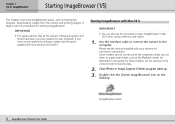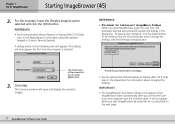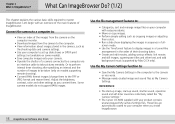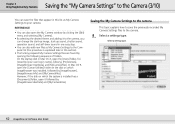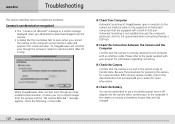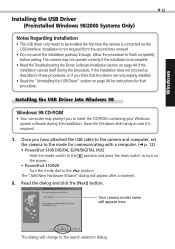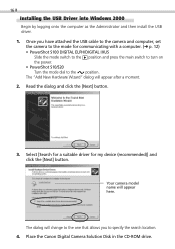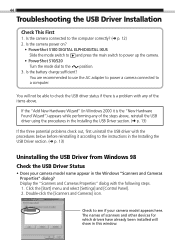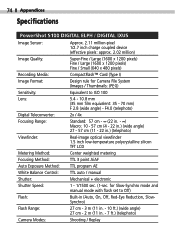Canon PowerShot S100 Digital ELPH Support and Manuals
Get Help and Manuals for this Canon item

View All Support Options Below
Free Canon PowerShot S100 Digital ELPH manuals!
Problems with Canon PowerShot S100 Digital ELPH?
Ask a Question
Free Canon PowerShot S100 Digital ELPH manuals!
Problems with Canon PowerShot S100 Digital ELPH?
Ask a Question
Most Recent Canon PowerShot S100 Digital ELPH Questions
Auto Selection Vs Manual
Why does it offer both? I am interested in a camera that offers a low price for decent quality of wi...
Why does it offer both? I am interested in a camera that offers a low price for decent quality of wi...
(Posted by alambert19468 12 years ago)
Popular Canon PowerShot S100 Digital ELPH Manual Pages
Canon PowerShot S100 Digital ELPH Reviews
We have not received any reviews for Canon yet.