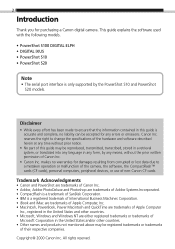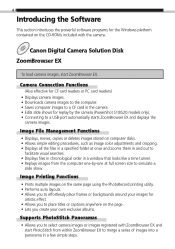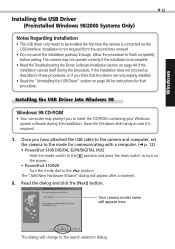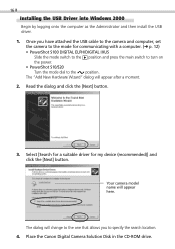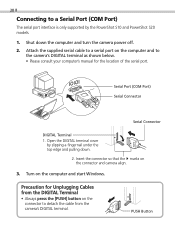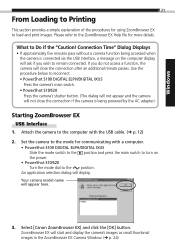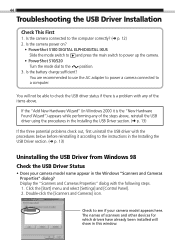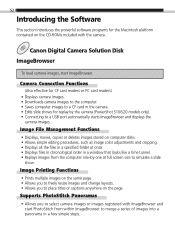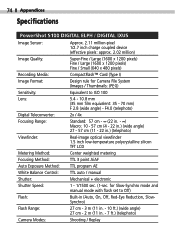Canon PowerShot S100 Digital ELPH Support Question
Find answers below for this question about Canon PowerShot S100 Digital ELPH.Need a Canon PowerShot S100 Digital ELPH manual? We have 3 online manuals for this item!
Question posted by alambert19468 on December 26th, 2011
Auto Selection Vs Manual
Current Answers
Answer #1: Posted by kcmjr on December 27th, 2011 2:26 PM
From the user manual:
Selecting a Shooting Mode
The camera features the following shooting modes.
- Auto Mode: Most settings are automatically selected by the camera.
- Manual Mode: The image quality, exposure, white balance and other settings are manually selected by the user.
- Black & White Mode Images are shot in black and white.
- Stitch Assist Mode Images are shot in overlapping series to create single panoramic images.
The user guide can be found here for reference: http://www.helpowl.com/manuals/Canon/PowerShotS100DigitalELPH/118824
Licenses & Certifications: Microsoft, Cisco, VMware, Novell, FCC RF & Amateur Radio licensed.
Related Canon PowerShot S100 Digital ELPH Manual Pages
Similar Questions
My digital Camera Solution Disk says Manuals: "Camera User Guide" Software Guide, on the face of the...
Print version of manual for the Powershot A2500: if so how can an old guy get one?
can you send me a manual on the Canon Power Shot ELPH 100 HS