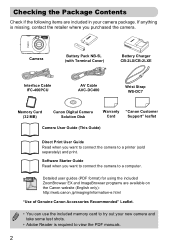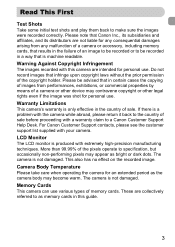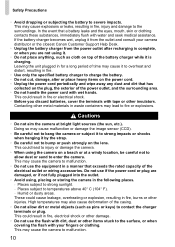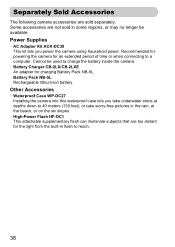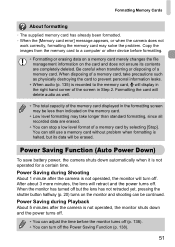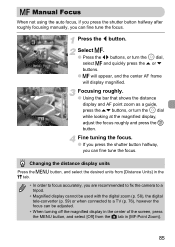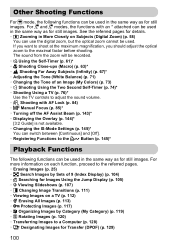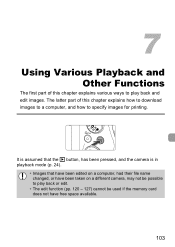Canon SD990 Support Question
Find answers below for this question about Canon SD990 - PowerShot IS Digital ELPH Camera.Need a Canon SD990 manual? We have 1 online manual for this item!
Question posted by Zoosane on July 3rd, 2012
I Need A Manual For The Powershot Sd990is. Can You Help Me With A Free Copy?
The person who posted this question about this Canon product did not include a detailed explanation. Please use the "Request More Information" button to the right if more details would help you to answer this question.
Current Answers
Answer #1: Posted by addisk on July 3rd, 2012 10:22 AM
http://www.helpowl.com/manuals/canon-2669b001-user-manual-4e875db.pdf
if you need it in paper format just print it
Related Canon SD990 Manual Pages
Similar Questions
Need A Powershot Sx20 Is User Guide. How To Obtain This?
(Posted by eastwind1921 1 year ago)
Manual Powershot Elph 310 How To Shut Off Color Swap
(Posted by ElTidooki3 9 years ago)
I Cannot Transfer Images From My Canon Powershot Sd1200 Is Camera To My Computer
I can no longer transfer images from my Canon Powershot SD1200 IS camera when I plug it in to my com...
I can no longer transfer images from my Canon Powershot SD1200 IS camera when I plug it in to my com...
(Posted by maxthompson2 9 years ago)
Focus Problems
Turning on canon sd990is The First photo is sharp if the zoom is used all the rest photos will be ou...
Turning on canon sd990is The First photo is sharp if the zoom is used all the rest photos will be ou...
(Posted by agsbms 10 years ago)