Canon EOS C500 Support and Manuals
Get Help and Manuals for this Canon item
This item is in your list!

View All Support Options Below
Free Canon EOS C500 manuals!
Problems with Canon EOS C500?
Ask a Question
Free Canon EOS C500 manuals!
Problems with Canon EOS C500?
Ask a Question
Popular Canon EOS C500 Manual Pages
Instruction Manual - Page 2


..., USE THE RECOMMENDED ACCESSORIES ONLY.
Canon U.S.A., Inc.
FCC NOTICE Digital Cinema Camera, EOS C500 / EOS C500 PL Systems. This device complies with class B limits in Subpart B of Part 15 of copyright owners and be contrary to which can radiate radio frequency energy and, if not installed and use in a particular installation. If such changes or modifications should...
Instruction Manual - Page 4


... STEELE STREET, SUITE 300, DENVER, COLORADO 80206. Refer all servicing to the Canon Digital Cinema Camera
EOS C500 / EOS C500 PL and all its subsidiaries in the United States and/or ...safety.
or its accessories.
1. Important Safety Instructions
In these safety instructions the word "apparatus"
4 refers to qualified service personnel. Install in the United
States and/or other ...
Instruction Manual - Page 5


... frame rate (various settings from the 3G-SDI terminal with an extended color space (A 144). The following are HD-SDI terminals that can record at an effective pixel count of 8.85 megapixels (4096x2160) and offers a center resolution of 1,800 TV lines1. Highlights of the EOS C500/C500 PL
The Canon Digital Cinema Camera EOS C500/C500 PL has been designed...
Instruction Manual - Page 11


... the viewfinder screen. "SD card" refers to Troubleshooting (A 185). 1
Introduction
11
About this Manual
Thank you use the camera and retain it for purchasing the Canon EOS C500/C500 PL. Some screenshots have been altered to make them easier to the model shown in this Manual
• IMPORTANT: Precautions related to the camera's operation. • NOTES: Additional topics that complement...
Instruction Manual - Page 34


... available, [Periph. If so, download the necessary update package and
upgrade the camera's firmware following the instructions supplied therein.
3 Select [On] and then press SET.
• As long as a result of the correction. - The camera contains a register of the lens used . - Preparing the Camera
Changing a Lens While Maintaining the Time Code's Progress You can change the lens while...
Instruction Manual - Page 49


...] > [REMOTE Term.]
3 Select [RC-V100] and then press SET. Operating modes:
REMOTE A terminal
Connection cable (supplied with the remote controller can be operated remotely.
For details, consult a Canon Service Center.
• Adjusting picture-related settings with the RC-V100)
1 Turn off the camera and connect the optional RC-V100 Remote Controller to its instruction manual.
Instruction Manual - Page 58


Setting CINEMA Preset
1 Open the [/ CINEMA Locked] submenu. [~ Camera Setup] > [/ CINEMA Locked]
2 Select [On] and then press SET. • All picture-related settings will be set to the advanced Canon Log setting, which makes full use of the newly developed image sensor to offer spectacular dynamic range. View assistance is used, the image displayed on the screen ...
Instruction Manual - Page 95


...'s Sensitivity
You can adjust the microphone's sensitivity if the XLR terminal switch is set the audio level manually within a range of 0 to 99.
1 Open the [MIC Mode] submenu. [¡ Audio Setup] > [Audio Input] > [MIC Mode]
2 Select [Automatic] or [Manual] and then press SET. • If you selected [Automatic], you do not need to perform the...
Instruction Manual - Page 102


When the camera is in a clip more quickly. You can also display an index
screen of all four types of marks remotely using the Wi-Fi Remote application.
1 While recording a clip, press [SHOT MARK1] on the Wi-Fi Remote screen to set a shot mark 1 or [SHOT MARK2] to set a shot mark 2. • [Shot Mark1] or [Shot Mark2...
Instruction Manual - Page 185


...camera, the image may take longer than usual. -
Consult a Canon Service Center if the problem persists.
185
Power source
The camera will not start /end of precision engineering. Replace the battery pack. Set [4K/2K/MXF Setup... 154) and initialize the CF card (A 45). Troubleshooting
Troubleshooting
If you have a problem with your camera, refer to exit the mode. Cannot charge the...
Instruction Manual - Page 186


... CF card.
If this does not solve the problem, consult a
Canon Service Center. An SD card error occurred. This is protected.
There is not enough available space on the SD card is being recorded onto.
2 or 3 appears in red on the SD card. The clip is set to free some space on the screen. - Delete...
Instruction Manual - Page 187


... power lines. Activate the microphone attenuator (A 95, 96), or adjust the audio recording level manually. Turn it with the camera for custom picture settings and the hour meter. • Use the [Other Functions] > [Reset] > [All Settings] function. Delete some space or replace the CF card.
Abnormal characters appear on the screen.
- In
mode, when [Other...
Instruction Manual - Page 188


... [Camera Setup] > [CINEMA Locked] is not connected correctly to [C9]) (A 114). - Check the external recorder's instruction manual to this does not solve the problem, consult a Canon Service Center. • Corrupted file control information cannot be adjusted using the correct connection (A 146). - You opened the CF card slot cover while the camera was a decoder error. Continue...
Instruction Manual - Page 210


... to (a) the Canon Cinema EOS Product, and (b) the accessories for the Canon Cinema EOS Product (if any), packaged with this warranty, you must enclose a copy of the Bill of Sale or other proof of parts or supplies (other proof of the Products in the United States. D. Any internal modification to follow operating, maintenance or environmental instructions prescribed in conjunction...
Instruction Manual - Page 211
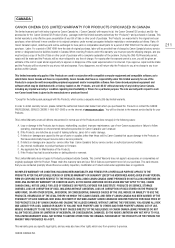
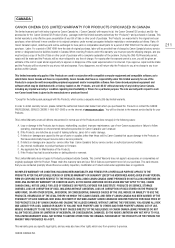
... purchase.
F. This Limited Warranty does not apply to product hardware or firmware; This card ensures that cause abnormally frequent service calls or service problems;
NOR SHALL RECOVERY OF ANY KIND AGAINST CANON CANADA BE GREATER THAN THE PURCHASE PRICE OF THE PRODUCTS SOLD BY CANON CANADA AND CAUSING THE ALLEGED DAMAGE. THIS LIMITED WARRANTY SHALL NOT EXTEND...
Canon EOS C500 Reviews
Do you have an experience with the Canon EOS C500 that you would like to share?
Earn 750 points for your review!
We have not received any reviews for Canon yet.
Earn 750 points for your review!
