Canon Elura 65 - Elura 65 MiniDV Camcorder Support and Manuals
Get Help and Manuals for this Canon item
This item is in your list!

View All Support Options Below
Free Canon Elura 65 manuals!
Problems with Canon Elura 65?
Ask a Question
Free Canon Elura 65 manuals!
Problems with Canon Elura 65?
Ask a Question
Canon Elura 65 Videos
Popular Canon Elura 65 Manual Pages
ZoomBrowser EX 6.5 for Windows Instruction Manual - Page 5


...Services...50
Preference Settings...51 Customizing ZoomBrowser EX...51 Customizing the Task Buttons...51
Appendices...52
List of Available Functions...52 Supported Image Types...54 Uninstalling the Software...55 Memory Card Folder Structure 56 Troubleshooting... 40
Configuring Image Information Settings 41 Setting Star Ratings...41 Inserting ...Settings...46 Changing the Shutter Sound and Start...
ZoomBrowser EX 6.5 for Windows Instruction Manual - Page 22


....
Shooting Information Displays detailed information, such as the shutter speed and exposure compensation setting. Star Rating and My Category Sets the rating for an image. Keywords Sets the keywords used in the Browser Area and click the Properties button. The camera model will display if a My Category is displayed.
An icon will determine what...
ZoomBrowser EX 6.5 for Windows Instruction Manual - Page 38


... the image size and quality settings.
4 Click [3. Click here to attach and send the images. Finish]
• The mail software will start your e-mail software.
IMPORTANT
• The e-mail's MAPI client must pre-install an e-mail program. The destination folder for the e-mail software to start automatically. • If the e-mail software does not start automatically...
DV NETWORK SOLUTION DISK Ver.2 Software Instruction Manual - Page 7
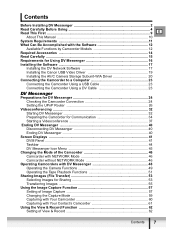
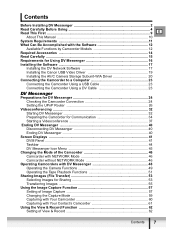
... This First ...9
E
About This Manual 10
System Requirements 11
What Can Be Accomplished with the Software 12
Available Functions by Camcorder Models 12
Required Accessories 14
Read Carefully ...15
Requirements for Using DV Messenger 16
Installing the Software 17
Installing the DV Network Software 17
Installing the Canon USB Video Driver 19
Installing the AV/C Camera Storage...
DV NETWORK SOLUTION DISK Ver.2 Software Instruction Manual - Page 12
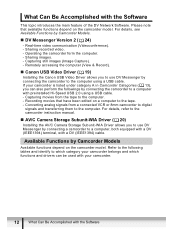
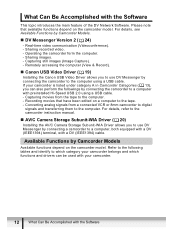
... Video Driver ( 19)
Installing the Canon USB Video Driver allows you to use DV Messenger by connecting a camcorder to a computer, both equipped with a DV (IEEE1394) terminal, with the Software If your camcorder is listed under category A in Camcorder Categories ( 13), you to use DV Messenger by connecting the camcorder to the computer. - For details, refer to the camcorder instruction manual...
DV NETWORK SOLUTION DISK Ver.2 Software Instruction Manual - Page 14
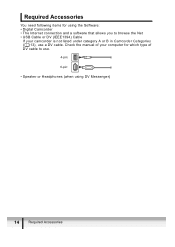
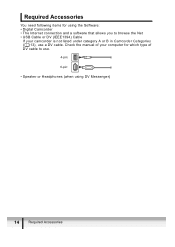
... category A or B in Camcorder Categories ( 13), use .
4-pin:
6-pin:
• Speaker or Headphones (when using the Software: • Digital Camcorder • The Internet connection and a software that allows you to use a DV cable. Check the manual of DV cable to browse the Net • USB Cable or DV (IEEE1394) Cable
If your computer for using DV Messenger)
14
Required Accessories
DV NETWORK SOLUTION DISK Ver.2 Software Instruction Manual - Page 75
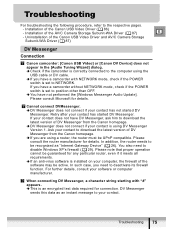
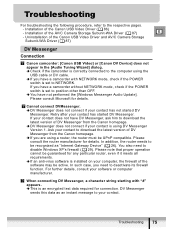
... Driver ( 87)
DV Messenger
Connection
Canon camcorder: [Canon USB Video] or [Canon DV Device] does not appear in the [Audio Tuning Wizard] dialog. Î Check if the camcorder is correctly connected to the computer using the
USB cable or DV cable. Î If you need to the respective pages.
- Installation of the AV/C Camera Storage Subunit-WIA Driver ( 87)
E
- Retry after your software...
DV NETWORK SOLUTION DISK Ver.2 Software Instruction Manual - Page 76
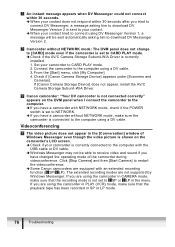
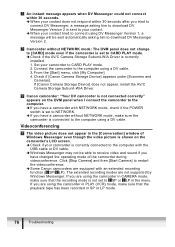
... tried to connect using DV Messenger Version 1, a message will be able to receive video and sound if you are using the camcorder in PLAY (VCR) mode, make sure that the recording mode is not set to CARD PLAY mode. Î Check if the AV/C Camera Storage Subunit-WIA Driver is correctly
installed. 1. If [Canon Camera Storage Device...
ELURA70/ELURA65/ELURA60 Instruction Manual - Page 4


....
17. Use only CSA/UL Certified power supply cord set, Polarized, Type SPT-2 or heavier, minimum No. 18 AWG copper, rated 125 or 250 V, minimum ,P A, minimum 6 ft (1.8 m), maximum 10 ft (3 m) long. 4 Do not attempt to qualified service personnel.
18. b. Replacement Parts - When replacement parts are specified by Canon or that the product is not used with the...
ELURA70/ELURA65/ELURA60 Instruction Manual - Page 17
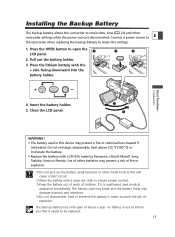
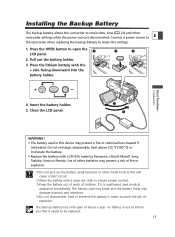
Installing the Backup Battery
The backup battery allows the camcorder to retain date, time ( 21) and other metal tools as this device may damage stomach and intestines. ❍ Do not disassemble, heat or immerse the battery in water to avoid the risk of about a year. Connect a power source to E
the camcorder when replacing the backup...
ELURA70/ELURA65/ELURA60 Instruction Manual - Page 21
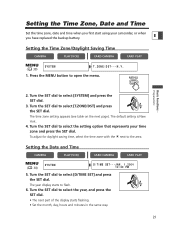
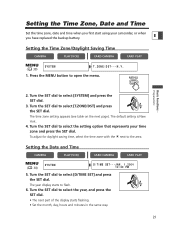
Press the MENU button to select [SYSTEM] and press the SET dial.
3. Turn the SET dial to open the menu. Turn the SET dial to select the setting option that represents your camcorder, or when
you have replaced the backup battery. E
Setting the Time Zone/Daylight Saving Time
CAMERA
PLAY (VCR)
CARD CAMERA
CARD PLAY
( 38)
SYSTEM
T.ZONE...
ELURA70/ELURA65/ELURA60 Instruction Manual - Page 73


...RTN" appears. • The tape stops automatically at the point you wish to return to time code.
Press the ZERO SET MEMORY button at "0:00:00". • The tape counter changes to later. • "0:...fast forward the tape. This function is operated with the zero set memory may not function correctly when the time code has not been recorded consecutively. Returning to a Pre-marked Position...
Digital Video Software (Windows) Ver.11 Instruction Manual - Page 15
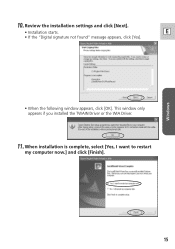
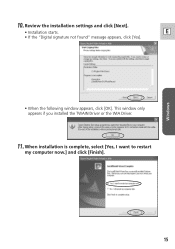
This window only appears if you installed the TWAIN Driver or the WIA Driver.
11.When installation is complete, select [Yes, I want to restart
my computer now.] and click [Finish]. 10.Review the installation settings and click [Next].
• Installation starts.
Windows
15
E
• If the "Digital signature not found" message appears, click [Yes].
• When the following window...
Digital Video Software (Windows) Ver.11 Instruction Manual - Page 24
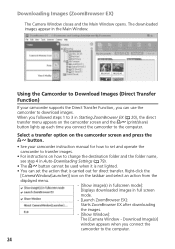
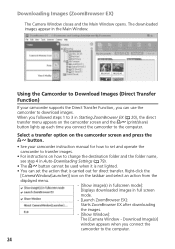
...carried out for how to set and operate the
camcorder to transfer images.
• For instructions on how to download images. Using the Camcorder to Download Images (Direct Transfer Function)
If your camcorder instruction manual for direct transfer. Select a transfer option on the camcorder screen and press the button.
• See your camcorder supports the Direct Transfer Function, you...
Digital Video Software (Windows) Ver.11 Instruction Manual - Page 85
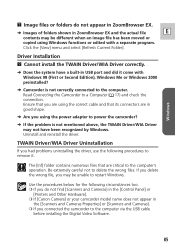
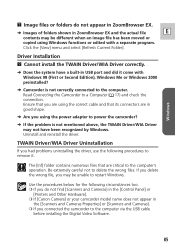
... via the USB cable
before installing the Digital Video Software.
85 Read Connecting the Camcorder to delete the wrong files.
Driver Installation ? Cannot install the TWAIN Driver/WIA Driver correctly.
➜ Does the system have been recognized by Windows. TWAIN Driver/WIA Driver Uninstallation
If you had problems uninstalling the driver, use the following circumstances too...
Canon Elura 65 Reviews
Do you have an experience with the Canon Elura 65 that you would like to share?
Earn 750 points for your review!
We have not received any reviews for Canon yet.
Earn 750 points for your review!

