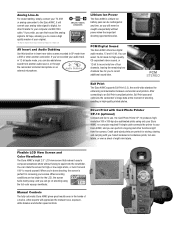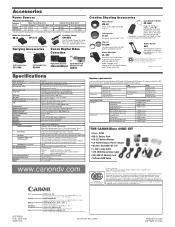Canon Elura 40MC Support and Manuals
Get Help and Manuals for this Canon item

View All Support Options Below
Free Canon Elura 40MC manuals!
Problems with Canon Elura 40MC?
Ask a Question
Free Canon Elura 40MC manuals!
Problems with Canon Elura 40MC?
Ask a Question
Most Recent Canon Elura 40MC Questions
Picture Too Bright Outside
Indoors the picture is fine but outside it is too bright, like it is stuck in night mode or somethin...
Indoors the picture is fine but outside it is too bright, like it is stuck in night mode or somethin...
(Posted by dbroachthree 8 years ago)
Canon Elura 40 Is Not Recognized By Imovies 11 On My Imac.
I am using a workable firewire. I wonder if I have to load special ArcSoft Camera software onto the ...
I am using a workable firewire. I wonder if I have to load special ArcSoft Camera software onto the ...
(Posted by SilverAchilles 10 years ago)
Problem Recording And Playing Back Mini Dv On My Elura 40mc
I am having problems recording and playing back mini DV tapes on my Elura 40 MC Canon recorder. I ha...
I am having problems recording and playing back mini DV tapes on my Elura 40 MC Canon recorder. I ha...
(Posted by georgebuzzetti 11 years ago)
Popular Canon Elura 40MC Manual Pages
Canon Elura 40MC Reviews
We have not received any reviews for Canon yet.