Canon DW-100 Support and Manuals
Get Help and Manuals for this Canon item
This item is in your list!

View All Support Options Below
Free Canon DW-100 manuals!
Problems with Canon DW-100?
Ask a Question
Free Canon DW-100 manuals!
Problems with Canon DW-100?
Ask a Question
Canon DW-100 Videos
Popular Canon DW-100 Manual Pages
User Guide - Page 5


...
Using the DW-100 Store your precious memories on DVDs
Different types of DVDs have different functions
Before using the burner
I6
7 8
Is everything there1 8
Names of parts 9
Connections
10
Connecting a camcorder
10
Creating DVDs
11
Creating AVCHD discs and standard-definition DVDs
11
Playing DVDs
Playing AVCHD discs
13
, , .. 13
Additional information
15
Troubleshooting...
User Guide - Page 6


....
Using the DW·100
Store your precious memories on othel' DVD players. This DVD bumer can also create standal'd-definition DVDs (DVD-Video) hom movies you recorded with you can be played on the disc) al'e created automatically and added to the photo DVD. Create standard-definition DVDs (DVD-Video3) (CO 11)
With your DVD burner you Canon AVCHD camcorder or...
User Guide - Page 7


... disc's package. This DVD Burner's performance was not verified by the following manufacturers (as indicated on other devices may notice a brief stop 01 about 1 second at the point whe(e the layer switches.
• DVD-RW
These discs can be sure to check the disc type, the version and the supported writing speed, as of...
User Guide - Page 8


... to problems with the DVD burner (this burner). Recordable time per disc
The table below gives a rough estimate of the recordable time on one side of the HG10 System Update Guide
8
En
Approx. 60 min. Approx. 80 min. Approx. 180 min. Approx, 100 min, Approx. 180 min.
Approx. 160 min. AC Adapter and Power Cord
DW-1 00 Operating Instructions (these instructions...
User Guide - Page 10


..., power the camcorder uSing the compact powel' adapter supplied with the camcol'der.
• In play mode, connect the camcorder to the camcorder's instl'uctlons manual,
• Place the DVD burner horizontally on a flat surface.
10
En t
• HDMI cable. ~ component cable.
••• etc. TV/video monltm
L
'--' .....
User Guide - Page 13


... details, refer to the camcorder's instruction manual.
Playing DVDs
Playing AVCHD discs
1 Turn on the camcorder and set it to play mode.
For details. Set the bumer to movie playback mode. The PLAY indicatOl' (green) lights up. (CD 9)
PLAY indicatol' (green)
3 Connect the camcorder to the burner using a USB cable. (CD 10)
In addition, connect the...
User Guide - Page 15


... discs created with this burner can only be set when the burner is dirty. burner, only part of pUI'Chase. Play mode cannot be set For detaiis.
If the disc is used . I 'ecorded on the next disc. Some discs that have been reformatted on a computer cannot be used in combination with a compatible Canon AVCHD camcorder. To use...
User Guide - Page 16
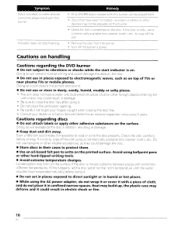
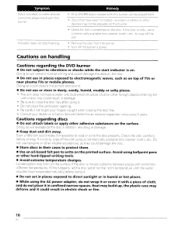
... this burner can be playable on this happens, let the disc set in ...DVD burner
• Do not subject to wipe off the dirt.
• Remove the disc from the burner. • Turn off the dirt using a commercially available lens cleaner (cloth), etc, Do not use in damage. • Be sure to get your fingers caught when closing the disc tray. • Consult your dealer or a Canon Service...
User Guide - Page 17


DVD-R DL, DVD-RW
Standard-definition discs DVD-Vldeo standal'd: 12 em DVD-R, DVD-R DL. Specifications
DW-100
Disc l'ecol'ding*
AVCHD discs (high definition)
AVCHD standal'd: 12 em DVD-R. DVD-R DL, DVD-RW
I
Disc p!ayback*
/-WCHD standard: 12 cm DVD-R. DVD-R DL, DVD-RW
Power supply
13 V DC
Power consumption During use: 23 W (when using the adapter)
Operatlllg temperature
5 GC to 35...
User Guide - Page 20
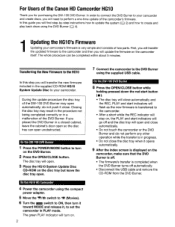
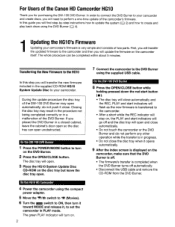
... Burner to perform a one-time update of the Canon HD Camcorder HG10
Thank you will open automatically;
In this step you for purchasing the OW-100 OVO Burner. do not perform any other operation while the transfer is completed when the DVD Burner turns off and the disc tray will transfer the new firmware included in a malfunction of two parts...
User Guide - Page 21


... disconnect the USB cable and do the following precautions while the firmware is not updated
correctly contact a Canon Service Center. CD NOTES
No other than the Canon DW-100 DVD Burner. In order to use of the supplied CD-ROM with any of the camcorder.
6 Check that the firmware's version changed to the camcorder (CD 3). o IMPORTANT
• Observe the following...
User Guide - Page 22


... the Camcorder
1 Turn on the camcorder and set it to
lPUY:"') mode.
2 Select the scenes you can connect it to create high-definition DVD discs (AVCHD specifications) from the recordings in the highest quality available. Refer to Creating DVDs in the instruction manual of the DW-100.
2 Connect the camcorder to the DVD Burner
using the USB cable. • Refer...
User Guide - Page 23


... so may not be displayed in the camcorder's instruction manual. Select
connection 0 or fA to enjoy high-definition
playback.
2 Turn on the camcorder and set it to
flUY'",) mode.
3 Turn on the DVD Burner and set it to the TV. Burner can be played back using the DW-100 DVD Burner can use the DVD Burner and the camcorder also to play back...
User Guide - Page 24
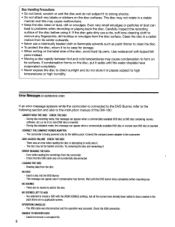
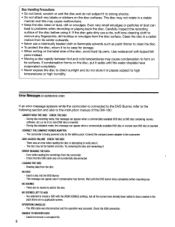
... a commercially available DVD disc (a DVD disc containing movies, software, etc.) or an 8 cm mini DVD disc is inserted. The camcorder is connected to the DVD Burner, refer to the following section and also to the instruction manual of dust can appear also if condensation has formed.
Try removing the disc and reinserting it to the disc. ERROR READING THE...
User Guide - Page 29
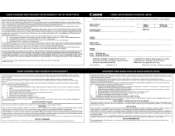
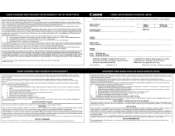
... other proof of purchase and a description of the problem to any party other than an authorized Canon Service Facility; Dale of Purchase Dale d' achat
Purchaser's Name Nom d' acheteur
MOD.EL MODELE
DW-100
SERIAL NO, N· DE SERlE
Address Adresse
Dealer's Name Nom de marchand
Address Adresse
Model DVD Burner Modele Graveur de DVD
Warranty coverage is defective as a result of...
Canon DW-100 Reviews
Do you have an experience with the Canon DW-100 that you would like to share?
Earn 750 points for your review!
We have not received any reviews for Canon yet.
Earn 750 points for your review!

