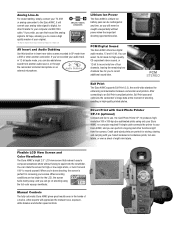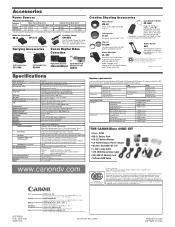Canon Elura 40MC Support Question
Find answers below for this question about Canon Elura 40MC.Need a Canon Elura 40MC manual? We have 3 online manuals for this item!
Question posted by dbroachthree on May 24th, 2015
Picture Too Bright Outside
Indoors the picture is fine but outside it is too bright, like it is stuck in night mode or something. I have checked several things but cannot see where to check for night mode. Thank you.
Current Answers
Answer #1: Posted by hzplj9 on May 24th, 2015 12:43 PM
Check pages 58-61 of the user guide for information on the various recording settings. You can download all you need from here.
Related Canon Elura 40MC Manual Pages
Similar Questions
Software Drivers For Zr300 Video Camera For Windows 10 Computer
i need software driver disc for ZR300 video camera using on windows 10 computer
i need software driver disc for ZR300 video camera using on windows 10 computer
(Posted by bravi57 1 year ago)
Canon Elura 40 Is Not Recognized By Imovies 11 On My Imac.
I am using a workable firewire. I wonder if I have to load special ArcSoft Camera software onto the ...
I am using a workable firewire. I wonder if I have to load special ArcSoft Camera software onto the ...
(Posted by SilverAchilles 10 years ago)
Canon Fs30 Video Camera Has Blank Screen
I have a Canon FS30 video camera (approx. 3 years old). I had never had problems before, but today, ...
I have a Canon FS30 video camera (approx. 3 years old). I had never had problems before, but today, ...
(Posted by amandaboerner 10 years ago)
Problem Recording And Playing Back Mini Dv On My Elura 40mc
I am having problems recording and playing back mini DV tapes on my Elura 40 MC Canon recorder. I ha...
I am having problems recording and playing back mini DV tapes on my Elura 40 MC Canon recorder. I ha...
(Posted by georgebuzzetti 11 years ago)
Video Camera Problem
My Canon HG20 video camera zooms all the way in once I turn it on. IfI remove/replace the battery ...
My Canon HG20 video camera zooms all the way in once I turn it on. IfI remove/replace the battery ...
(Posted by sschmeer 12 years ago)