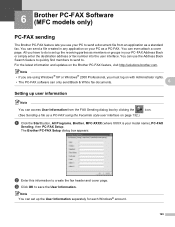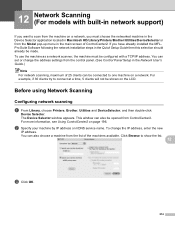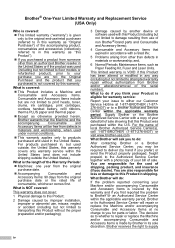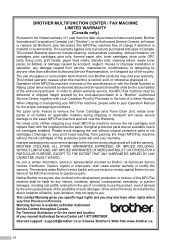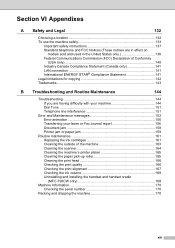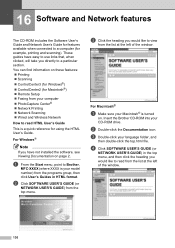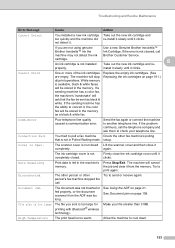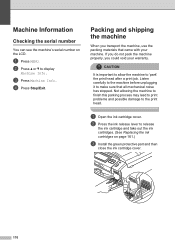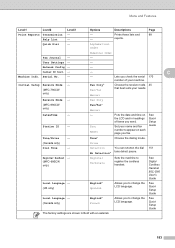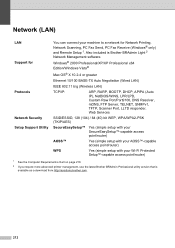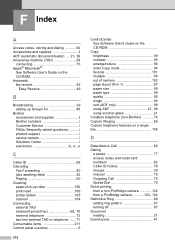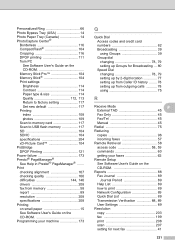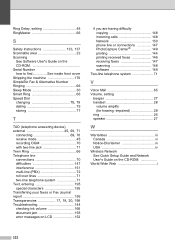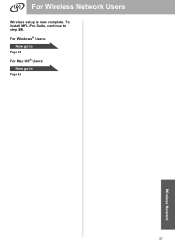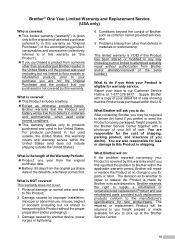Brother International MFC 990cw - Color Inkjet - All-in-One Support and Manuals
Get Help and Manuals for this Brother International item

View All Support Options Below
Free Brother International MFC 990cw manuals!
Problems with Brother International MFC 990cw?
Ask a Question
Free Brother International MFC 990cw manuals!
Problems with Brother International MFC 990cw?
Ask a Question
Most Recent Brother International MFC 990cw Questions
How Do I Set The Tray
How do I set the tray , I want to print postcard
How do I set the tray , I want to print postcard
(Posted by antonioscotti 9 years ago)
Base Unit Not Detected
I have been away for 5 weeks with all power to the home turned off, including phone. I have come hom...
I have been away for 5 weeks with all power to the home turned off, including phone. I have come hom...
(Posted by moorethemerrier 9 years ago)
How To Scan A Document ?
Hi, I'd like to scan a document (in pdf) but I am not able to do it. Could somebody help me ? Do I n...
Hi, I'd like to scan a document (in pdf) but I am not able to do it. Could somebody help me ? Do I n...
(Posted by mnziegels 9 years ago)
Scanner Not Recognised
acer aspire z3801 windows 7 home premium and brother mfc-990cw am unable to get pc to recognise the ...
acer aspire z3801 windows 7 home premium and brother mfc-990cw am unable to get pc to recognise the ...
(Posted by leddge 9 years ago)
Is The Mfc-990cw Airprint Able ?
(Posted by hendobricklaying 9 years ago)
Brother International MFC 990cw Videos
Popular Brother International MFC 990cw Manual Pages
Brother International MFC 990cw Reviews
We have not received any reviews for Brother International yet.