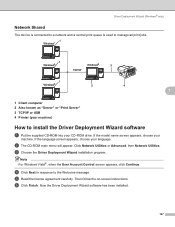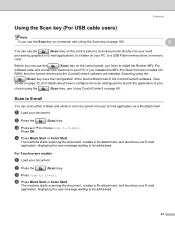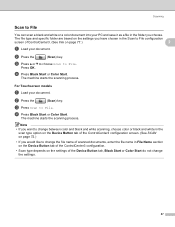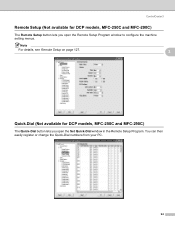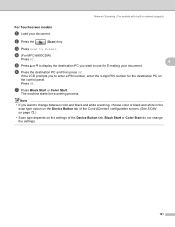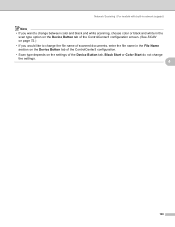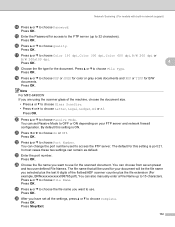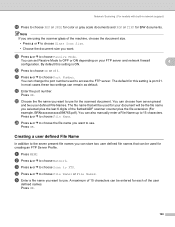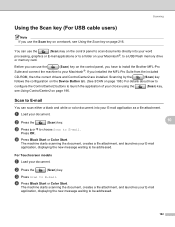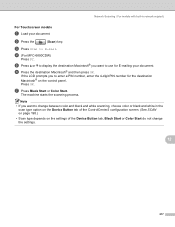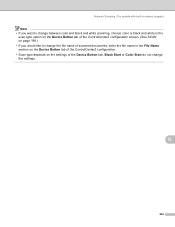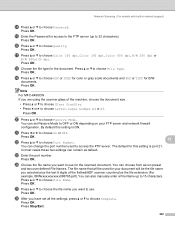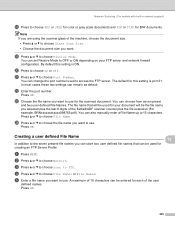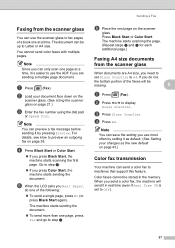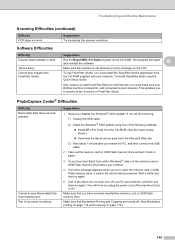Brother International MFC 990cw Support Question
Find answers below for this question about Brother International MFC 990cw - Color Inkjet - All-in-One.Need a Brother International MFC 990cw manual? We have 9 online manuals for this item!
Question posted by mnziegels on August 12th, 2014
How To Scan A Document ?
Hi, I'd like to scan a document (in pdf) but I am not able to do it. Could somebody help me ? Do I need to install a program ? Thanks
Current Answers
Answer #1: Posted by TheWiz on August 12th, 2014 1:37 PM
You just need a program that can scan to PDF. I recommend using Foxit Reader as it's free and easy to use. Once you have the program installed and running, simply select the Create PDF option and select From Scanner.
Related Brother International MFC 990cw Manual Pages
Similar Questions
Does The Brother Model Mfc-8890dw Scan To Pdf Format
(Posted by frakingr 9 years ago)
I Need The Download For The Mfc-900cw For A Windows 7 Computer. Can Anyone Help?
I need some help on where to find the download for the Brother MFC-900CW for a laptop with a Windows...
I need some help on where to find the download for the Brother MFC-900CW for a laptop with a Windows...
(Posted by brittney27 11 years ago)
Scanning To Pdf Mfc-295
Cn
I am unable to scan to PDF using Windows 7 - how can this be altered.
I am unable to scan to PDF using Windows 7 - how can this be altered.
(Posted by jrongimson 11 years ago)
Scan To Email
I can only scan to file then have to retrieve file to email. How can I scan to email. Machine won't ...
I can only scan to file then have to retrieve file to email. How can I scan to email. Machine won't ...
(Posted by linda48625 11 years ago)
Is There A Extra Phone That Is Connected To The Brother Mfc 990cw,
We would like an extension phone for our other office that connects to the brother mfc990cw, that we...
We would like an extension phone for our other office that connects to the brother mfc990cw, that we...
(Posted by deborahelse 12 years ago)