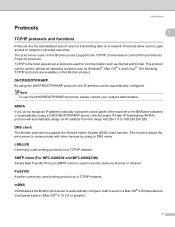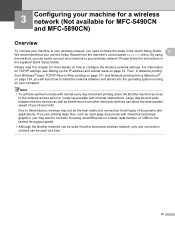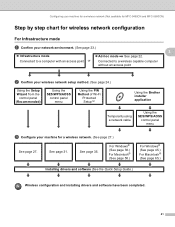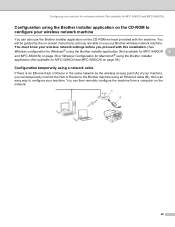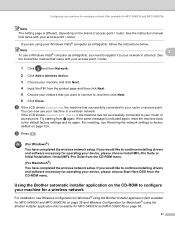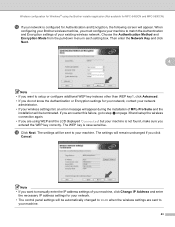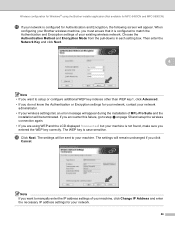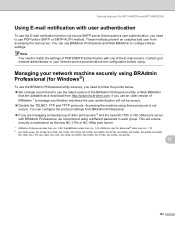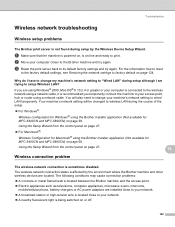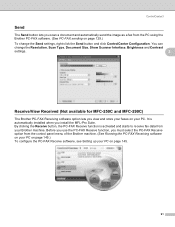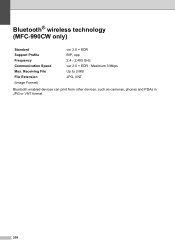Brother International MFC 990cw Support Question
Find answers below for this question about Brother International MFC 990cw - Color Inkjet - All-in-One.Need a Brother International MFC 990cw manual? We have 9 online manuals for this item!
Question posted by deborahelse on February 27th, 2012
Is There A Extra Phone That Is Connected To The Brother Mfc 990cw,
We would like an extension phone for our other office that connects to the brother mfc990cw, that we can communicate between offices, can we use a ordinary phone for this or does it have to be compatible.
Current Answers
Related Brother International MFC 990cw Manual Pages
Similar Questions
Is The Mfc-990cw Airprint Able ?
(Posted by hendobricklaying 9 years ago)
Mfc-j430w Inkjet All-in-one Is Reading Check Connection When I Try To Use The
scanner
scanner
(Posted by alicecar 10 years ago)
Can I Install Brother Mfc-j430w Color Inkjet Printer Without Cd
(Posted by gracebrid 10 years ago)
Where Is Download For Mac 10.7.4 For Brother Mfc 8890dw? It Won't Print.
I have been using this MFC forever with my Mac and all of the sudden it is pausing and saying the pr...
I have been using this MFC forever with my Mac and all of the sudden it is pausing and saying the pr...
(Posted by leslie46702 11 years ago)
Brother Mfc 900cw
When receiving a call the phone will ring once and goes dead. The caller gets a fax sound then goes ...
When receiving a call the phone will ring once and goes dead. The caller gets a fax sound then goes ...
(Posted by num1mufflerman 11 years ago)