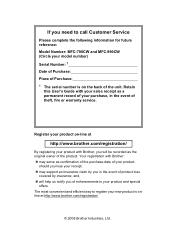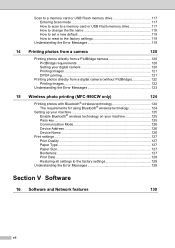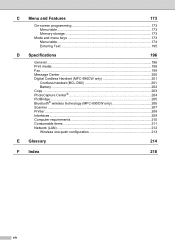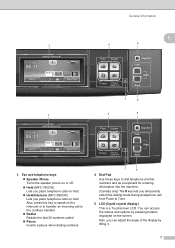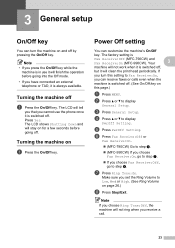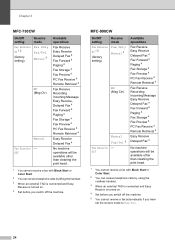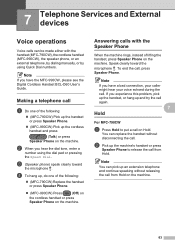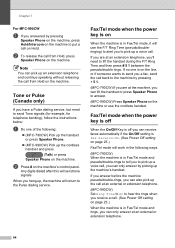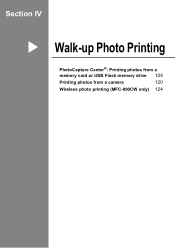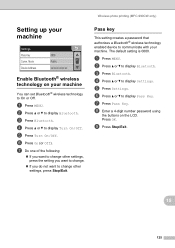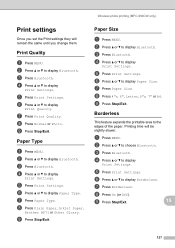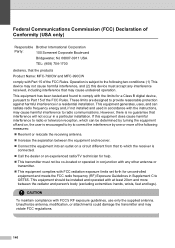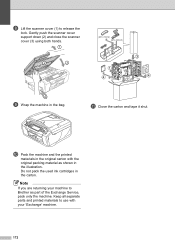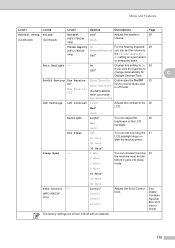Brother International MFC 990cw Support Question
Find answers below for this question about Brother International MFC 990cw - Color Inkjet - All-in-One.Need a Brother International MFC 990cw manual? We have 9 online manuals for this item!
Question posted by hendobricklaying on August 1st, 2014
Is The Mfc-990cw Airprint Able ?
Current Answers
Answer #1: Posted by SoCalWoman on August 1st, 2014 9:41 PM
But this Brother Printer Model is not AirPrint Accessible.
For a list of Airprint compatible Brother Printers, please refer to the followig link:
http://www.brother-usa.com/downloads/allmodels-printing-app.aspx#.U9xq3_ldXT8
Much appreciation to those who acknowledge our members for their contribution toward finding a solution.
~It always seems impossible until it is done~
Nelson Mandela
Related Brother International MFC 990cw Manual Pages
Similar Questions
I need some help on where to find the download for the Brother MFC-900CW for a laptop with a Windows...
Has Brother fixed the printhead problem yet? Does MFC 990CW have the same tendency to clog as the pr...
We would like an extension phone for our other office that connects to the brother mfc990cw, that we...