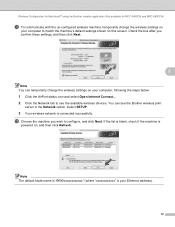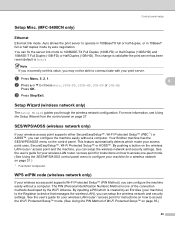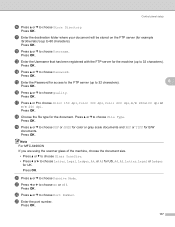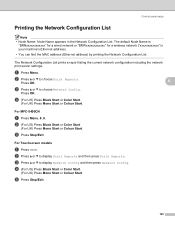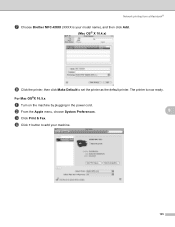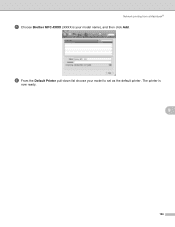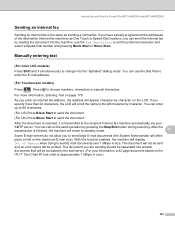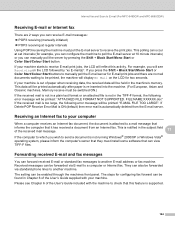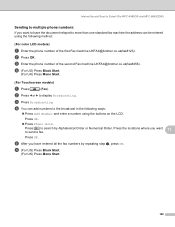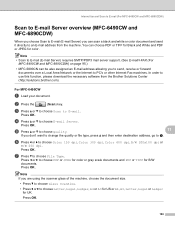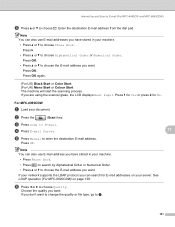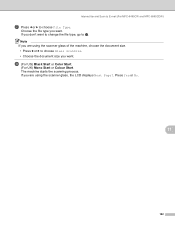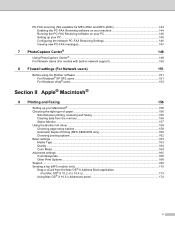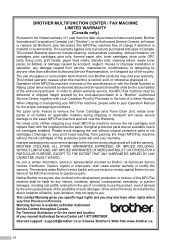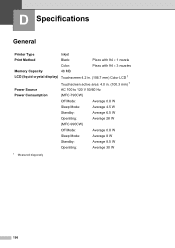Brother International MFC 990cw Support Question
Find answers below for this question about Brother International MFC 990cw - Color Inkjet - All-in-One.Need a Brother International MFC 990cw manual? We have 9 online manuals for this item!
Question posted by rfrankling on August 11th, 2012
I've Had Two Mfcs And They Both Had Printhead Clogs Which Can't Be Fixed.
Has Brother fixed the printhead problem yet? Does MFC 990CW have the same tendency to clog as the previous models? I like all the functions, but I think I'd rather have a laser (black and white) rather than risk throwing away another printer.
BTW, is there a way you know of to unclog the printhead? I have a Brother I'm about to throw out. Apparently, the printhead is hard to get at and it takes 4 hours to take it apart and put it back.
Cordially,
Bob
Current Answers
Related Brother International MFC 990cw Manual Pages
Similar Questions
My Printer Suddenly Stopped Printing From My Computer. Would You Fix The Problem
DCP-8110DN is mlti-function printer which we bought recently. The machine was initially printing goo...
DCP-8110DN is mlti-function printer which we bought recently. The machine was initially printing goo...
(Posted by tadesseabera4 7 years ago)
My Machine Says Unable To Scanaf. What Does It Mean And How Do I Fix This Pls
my machine says unable to scan AF. how can i fix this pls?
my machine says unable to scan AF. how can i fix this pls?
(Posted by omiofife 9 years ago)
Can I Install Brother Mfc-j430w Color Inkjet Printer Without Cd
(Posted by gracebrid 10 years ago)
I Need The Download For The Mfc-900cw For A Windows 7 Computer. Can Anyone Help?
I need some help on where to find the download for the Brother MFC-900CW for a laptop with a Windows...
I need some help on where to find the download for the Brother MFC-900CW for a laptop with a Windows...
(Posted by brittney27 11 years ago)
Where Is Download For Mac 10.7.4 For Brother Mfc 8890dw? It Won't Print.
I have been using this MFC forever with my Mac and all of the sudden it is pausing and saying the pr...
I have been using this MFC forever with my Mac and all of the sudden it is pausing and saying the pr...
(Posted by leslie46702 11 years ago)