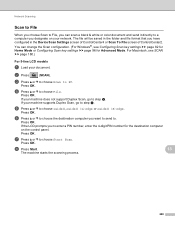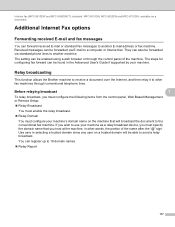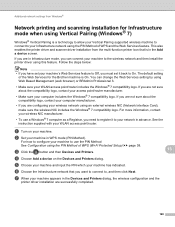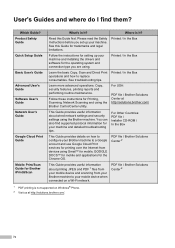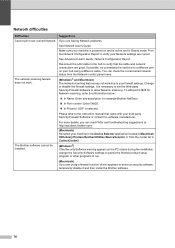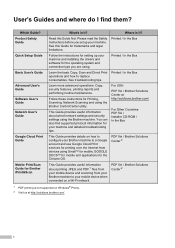Brother International DCP-8110DN Support Question
Find answers below for this question about Brother International DCP-8110DN.Need a Brother International DCP-8110DN manual? We have 8 online manuals for this item!
Question posted by tadesseabera4 on April 18th, 2017
My Printer Suddenly Stopped Printing From My Computer. Would You Fix The Problem
DCP-8110DN is mlti-function printer which we bought recently. The machine was initially printing good. However, it stopped printout. I have tried all suggested steps to fix the problem but no solution is found. would you fix this problem.
Current Answers
Answer #1: Posted by Odin on April 18th, 2017 6:34 AM
Check out the suggestions at http://www.computerhope.com/issues/ch000248.htm. Good luck!
Hope this is useful. Please don't forget to click the Accept This Answer button if you do accept it. My aim is to provide reliable helpful answers, not just a lot of them. See https://www.helpowl.com/profile/Odin.
Related Brother International DCP-8110DN Manual Pages
Similar Questions
How Do I Change The Default Function Of My Printer Fax Copy Machine To Printer
(Posted by rafer 9 years ago)
Suddenly Stop Printing And No Power What Is The Problem. Thanks
(Posted by divinaesperanza18 11 years ago)
I Have An Mfc-j410w Printer And It Wont Turn On Anymore. I've Tried Plugging It
in different outlets, but it still wont turn on.
in different outlets, but it still wont turn on.
(Posted by jonathanvreal 11 years ago)
Fax Machine Comes On Screen When I Try To Print
When I try to print a fax machine comes up on the screen. It wont go away and it just says printing ...
When I try to print a fax machine comes up on the screen. It wont go away and it just says printing ...
(Posted by hurleyusa9 12 years ago)