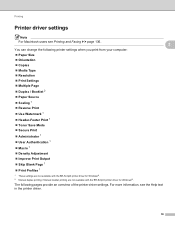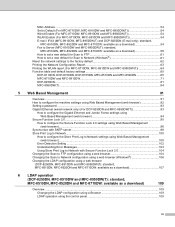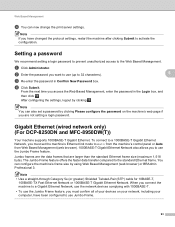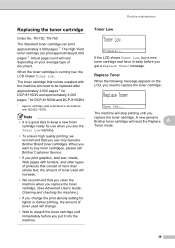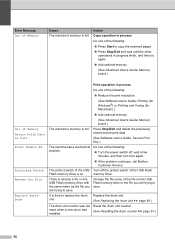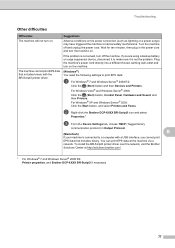Brother International DCP-8110DN Support Question
Find answers below for this question about Brother International DCP-8110DN.Need a Brother International DCP-8110DN manual? We have 8 online manuals for this item!
Current Answers
Related Brother International DCP-8110DN Manual Pages
Similar Questions
My Printer Suddenly Stopped Printing From My Computer. Would You Fix The Problem
DCP-8110DN is mlti-function printer which we bought recently. The machine was initially printing goo...
DCP-8110DN is mlti-function printer which we bought recently. The machine was initially printing goo...
(Posted by tadesseabera4 7 years ago)
My Printer Says Print Unable Ef Please Help
my printer says print unable ef and I cannot find how to fix this. Please help
my printer says print unable ef and I cannot find how to fix this. Please help
(Posted by amyLrealtor 9 years ago)
Brother Dcp J125 Inkjet Printer Cannot Clear Print What Type Of Problem
(Posted by barryac 10 years ago)
Brother Dcp-7065dn Error : Print Unable Ef
I have new Brother Copier Model DCP-7065DN. We could not continue printing because there was an erro...
I have new Brother Copier Model DCP-7065DN. We could not continue printing because there was an erro...
(Posted by myramyra31 12 years ago)
Print Unable Ef Displayed In Lcd
(Posted by alexanderbarrientos 12 years ago)