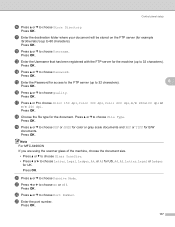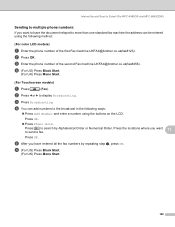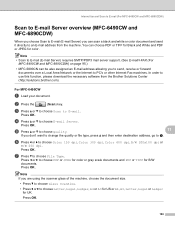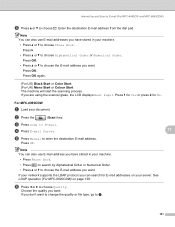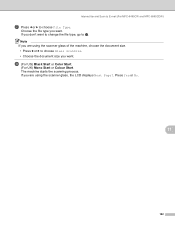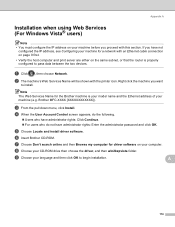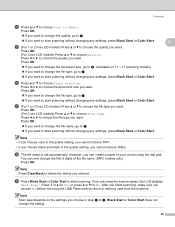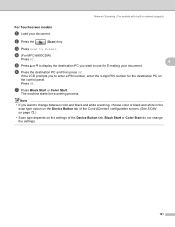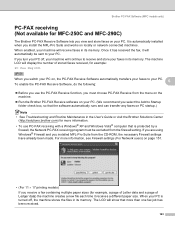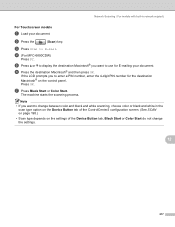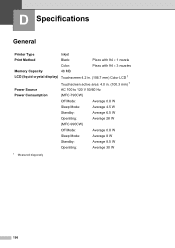Brother International MFC 990cw Support Question
Find answers below for this question about Brother International MFC 990cw - Color Inkjet - All-in-One.Need a Brother International MFC 990cw manual? We have 9 online manuals for this item!
Question posted by leddge on August 5th, 2014
Scanner Not Recognised
Current Answers
Answer #1: Posted by waelsaidani1 on August 7th, 2014 7:18 AM
If your scanner is not being recognized ensure that the USB cable is properly connected at both ends;
If the error persists replace the USB cable with a known good cable;
If the error persist plug the USB cable into a known good USB port on your computer, remove any devices that may be connected between the scanner and your computer
f the issue persists the machine has a one year limited exchange warranty. If the machine requires service, call Brother Customer Service at 1-877-276-8437 Monday through Friday, excluding holidays.
Related Brother International MFC 990cw Manual Pages
Similar Questions
I need some help on where to find the download for the Brother MFC-900CW for a laptop with a Windows...
I am getting the error message MFC J410W Unable to ScanAP
We would like an extension phone for our other office that connects to the brother mfc990cw, that we...