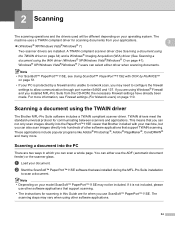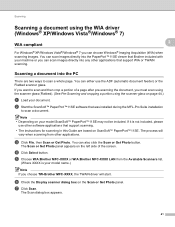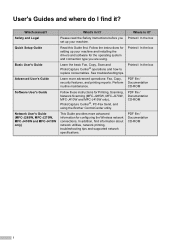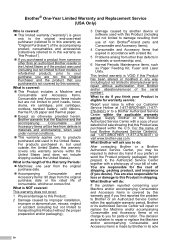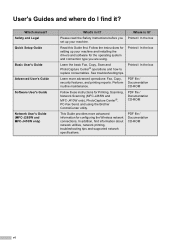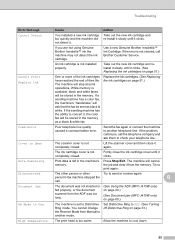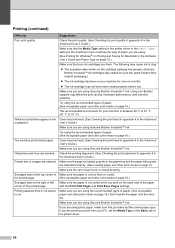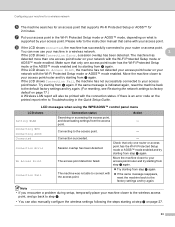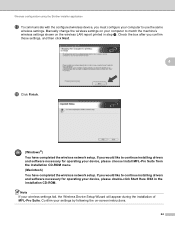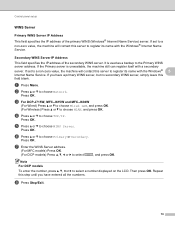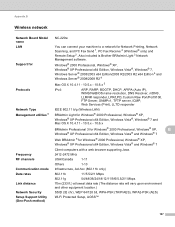Brother International MFC-J410w Support and Manuals
Get Help and Manuals for this Brother International item

View All Support Options Below
Free Brother International MFC-J410w manuals!
Problems with Brother International MFC-J410w?
Ask a Question
Free Brother International MFC-J410w manuals!
Problems with Brother International MFC-J410w?
Ask a Question
Most Recent Brother International MFC-J410w Questions
Wireless Hookup To Tablet
how to connect Samsung tablet to mfc-J410w printer
how to connect Samsung tablet to mfc-J410w printer
(Posted by vjgrafs 3 years ago)
My Brother Mfc J410 Won't Scan Or Fax. Keeps Saying Paper Jam But There Is None
I keep getting paper jam error when I try to print or fax. It scans the papers through and on the la...
I keep getting paper jam error when I try to print or fax. It scans the papers through and on the la...
(Posted by emoryinsurance 9 years ago)
How To Setup Mfc J220 Wireless Setup
(Posted by escoraso 9 years ago)
Brother International MFC-J410w Videos
Popular Brother International MFC-J410w Manual Pages
Brother International MFC-J410w Reviews
We have not received any reviews for Brother International yet.