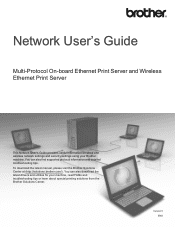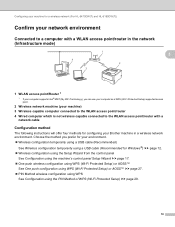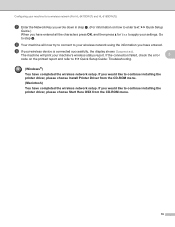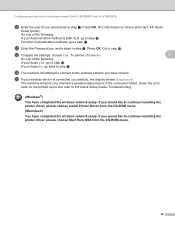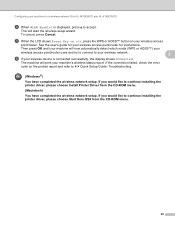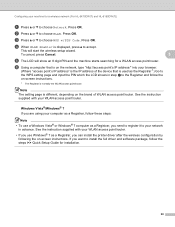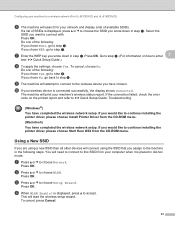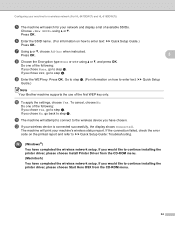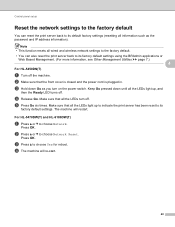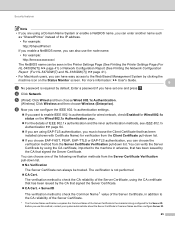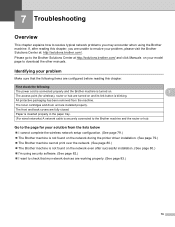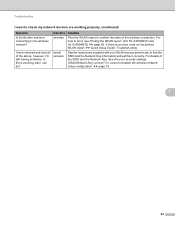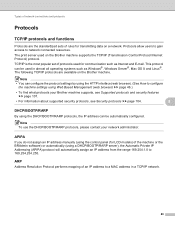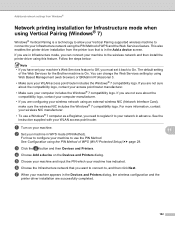Brother International HL-5450DN Support and Manuals
Get Help and Manuals for this Brother International item

View All Support Options Below
Free Brother International HL-5450DN manuals!
Problems with Brother International HL-5450DN?
Ask a Question
Free Brother International HL-5450DN manuals!
Problems with Brother International HL-5450DN?
Ask a Question
Most Recent Brother International HL-5450DN Questions
All Light Flashing Problem
(Posted by mmihret3 2 years ago)
Changing The New Default Login Password
Can the new default login password be changed on the printer itself, or must it be changed via a web...
Can the new default login password be changed on the printer itself, or must it be changed via a web...
(Posted by photontrails 3 years ago)
Display Window On Fax Machine Is Fading.
Last month it was okay. Upon return from the cottage, the display window data is faded. I can hardly...
Last month it was okay. Upon return from the cottage, the display window data is faded. I can hardly...
(Posted by tamspy 8 years ago)
Brother International HL-5450DN Videos
Popular Brother International HL-5450DN Manual Pages
Brother International HL-5450DN Reviews
We have not received any reviews for Brother International yet.