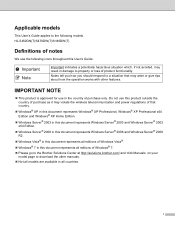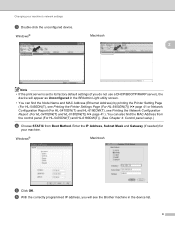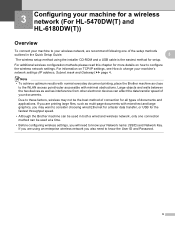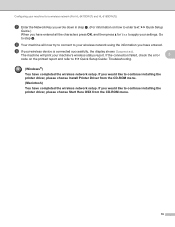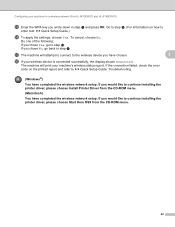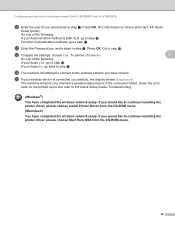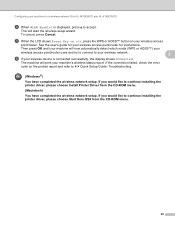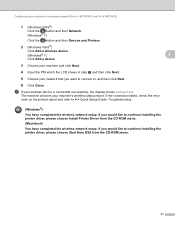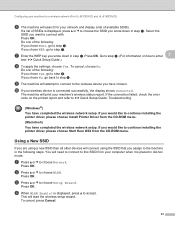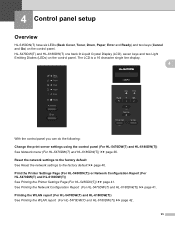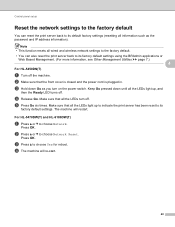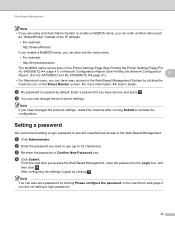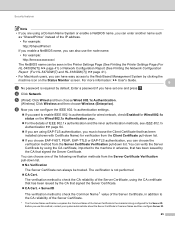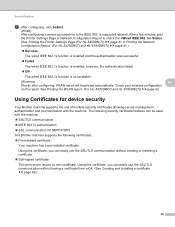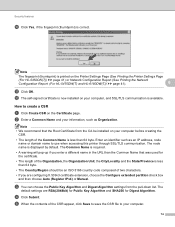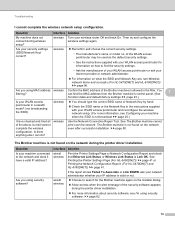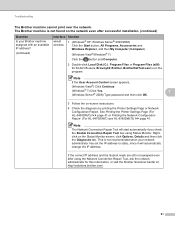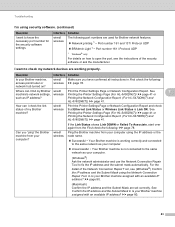Brother International HL-5450DN Support Question
Find answers below for this question about Brother International HL-5450DN.Need a Brother International HL-5450DN manual? We have 1 online manual for this item!
Question posted by Nuansagading on March 31st, 2015
Print Speed Slowly
my hl 5450 dn , very slow printing
Current Answers
Answer #1: Posted by TechSupport101 on April 1st, 2015 11:11 AM
Go here http://support.brother.com/g/b/faqend.aspx?c=eu_ot&lang=en&prod=hl5450dn_all&faqid=faq00002926_000 for recommended steps toward resolving a sudden fall on printing speed.
Related Brother International HL-5450DN Manual Pages
Similar Questions
How To Removecartridge From Brother Printer Hl-2270dw
(Posted by snowpene 10 years ago)
How To Connect Hl-5450dn Brother Printer To Wifi Network
(Posted by aliyu2 10 years ago)
How To Force Print On Brother Printer Hl 2240
(Posted by barjfa 10 years ago)
Hl-5450dn
How do I find the IP adresss. Printer is connected through Ethernet cable.
How do I find the IP adresss. Printer is connected through Ethernet cable.
(Posted by inforaskin 11 years ago)
Hl-5450dn Airprint Out Of Paper Problem
I have a Brother HL-5450DN printer. I can print to it from all of my laptops and desktops, but when ...
I have a Brother HL-5450DN printer. I can print to it from all of my laptops and desktops, but when ...
(Posted by kelvin77182 11 years ago)