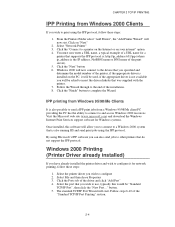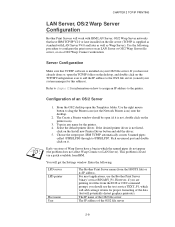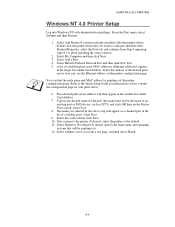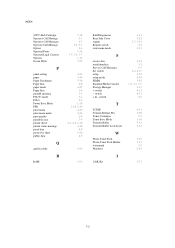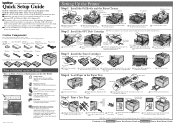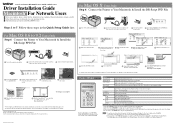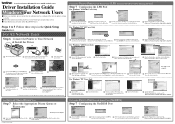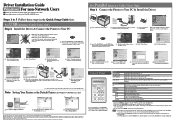Brother International HL-2600CN Support and Manuals
Get Help and Manuals for this Brother International item

View All Support Options Below
Free Brother International HL-2600CN manuals!
Problems with Brother International HL-2600CN?
Ask a Question
Free Brother International HL-2600CN manuals!
Problems with Brother International HL-2600CN?
Ask a Question
Most Recent Brother International HL-2600CN Questions
I Use The ' Net Use' Command To Redirect Lpt1 To Usb Port To Print From My Dos
apps on the hl-7820n and on the hl-1440 printers. i would like to know if I can do the same thing wi...
apps on the hl-7820n and on the hl-1440 printers. i would like to know if I can do the same thing wi...
(Posted by itsraphael 10 years ago)
Printing From Dos With Brother Hl-5470dw
(Posted by itsraphael 10 years ago)
Popular Brother International HL-2600CN Manual Pages
Brother International HL-2600CN Reviews
We have not received any reviews for Brother International yet.