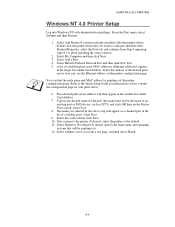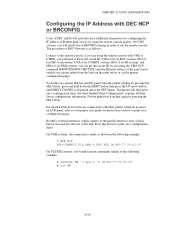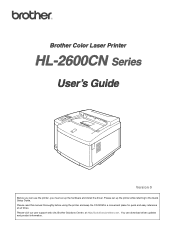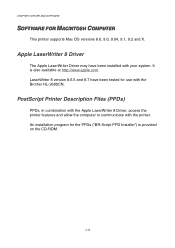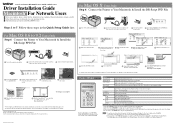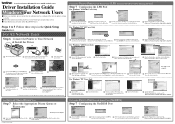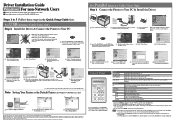Brother International HL-2600CN Support Question
Find answers below for this question about Brother International HL-2600CN.Need a Brother International HL-2600CN manual? We have 6 online manuals for this item!
Question posted by itsraphael on January 30th, 2014
Printing From Dos With Brother Hl-5470dw
The person who posted this question about this Brother International product did not include a detailed explanation. Please use the "Request More Information" button to the right if more details would help you to answer this question.
Current Answers
Related Brother International HL-2600CN Manual Pages
Similar Questions
Whats Reverse Print On Brother Hl 2240 Printer
(Posted by peRyan21 9 years ago)
How To Stop Printing To Brother Hl-2240
(Posted by stUndrun 9 years ago)
Can Not Print To Brothers Hl-2270dw Wireless Printer Using Xp
(Posted by Medcoctms 10 years ago)
I Use The ' Net Use' Command To Redirect Lpt1 To Usb Port To Print From My Dos
apps on the hl-7820n and on the hl-1440 printers. i would like to know if I can do the same thing wi...
apps on the hl-7820n and on the hl-1440 printers. i would like to know if I can do the same thing wi...
(Posted by itsraphael 10 years ago)
How To Print To Brother Hl-2170w From Ipad
(Posted by clctakumoh 10 years ago)