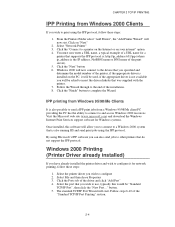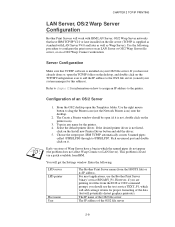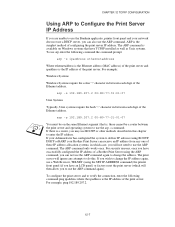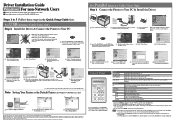Brother International HL-2600CN Support Question
Find answers below for this question about Brother International HL-2600CN.Need a Brother International HL-2600CN manual? We have 6 online manuals for this item!
Question posted by itsraphael on January 30th, 2014
I Use The ' Net Use' Command To Redirect Lpt1 To Usb Port To Print From My Dos
apps on the hl-7820n and on the hl-1440 printers. i would like to know if I can do the same thing with the hl-5470dw printer
Current Answers
Related Brother International HL-2600CN Manual Pages
Similar Questions
Can Brother Hl-5470dw Be Used In Both Wireless And Wired Network
(Posted by sabemvn 10 years ago)
Can Not Print To Brothers Hl-2270dw Wireless Printer Using Xp
(Posted by Medcoctms 10 years ago)
I Have A Hl 2230 Series Printer Fax. I Unpluged The Usb Port And Now I Get Print
Every time I try to print now it says print error. And all I did was unplugged the usb port and then...
Every time I try to print now it says print error. And all I did was unplugged the usb port and then...
(Posted by judyanncamp 11 years ago)