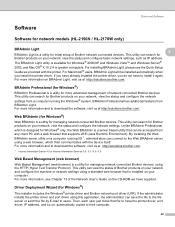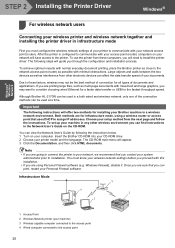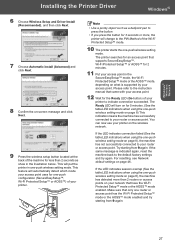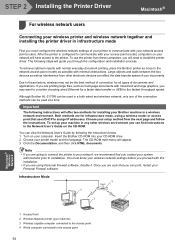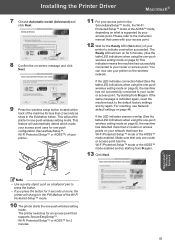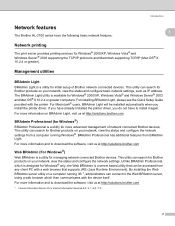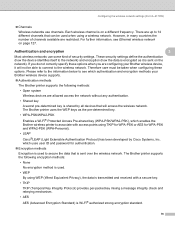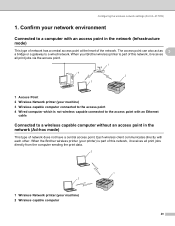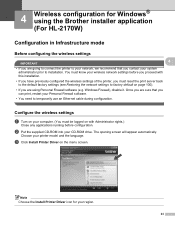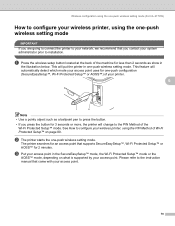Brother International HL-2170W Support and Manuals
Get Help and Manuals for this Brother International item

View All Support Options Below
Free Brother International HL-2170W manuals!
Problems with Brother International HL-2170W?
Ask a Question
Free Brother International HL-2170W manuals!
Problems with Brother International HL-2170W?
Ask a Question
Most Recent Brother International HL-2170W Questions
Printing On A 4' X 2 7/8' Card
How can I go about printing on a 4" X 2 7/8" card?Can you give me written directions or direct me to...
How can I go about printing on a 4" X 2 7/8" card?Can you give me written directions or direct me to...
(Posted by ddannerdds 8 years ago)
How Do I Access The Hl-2170w Configuration Screen
(Posted by sagejay 9 years ago)
How To Reset Brother Hl-2170w To Factory Defaults
(Posted by botita 9 years ago)
Hl2170w How To Enable Wireless Setting
(Posted by skipgNab 9 years ago)
How To See Number In Drum Counter In Brother Hl2170w
(Posted by blaroc 9 years ago)
Brother International HL-2170W Videos
Popular Brother International HL-2170W Manual Pages
Brother International HL-2170W Reviews
We have not received any reviews for Brother International yet.