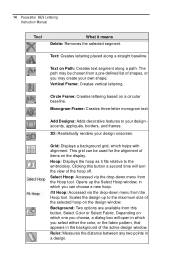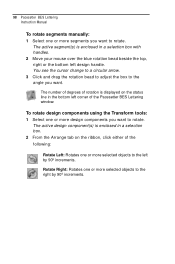Brother International BES Lettering Support and Manuals
Get Help and Manuals for this Brother International item

View All Support Options Below
Free Brother International BES Lettering manuals!
Problems with Brother International BES Lettering?
Ask a Question
Free Brother International BES Lettering manuals!
Problems with Brother International BES Lettering?
Ask a Question
Most Recent Brother International BES Lettering Questions
I Have Bes Lettering Software 2 — Is There A Downloadable Version As My New La
I need a downloadable version of BES lettering software as I don't have a disk drive on new laptop
I need a downloadable version of BES lettering software as I don't have a disk drive on new laptop
(Posted by vickiw0902 1 year ago)
New Activation #
My computer crashed and I need to contact a technician to get a new activation code to put Bes Lette...
My computer crashed and I need to contact a technician to get a new activation code to put Bes Lette...
(Posted by virlinenutt 8 years ago)
How Can I Download The Software On Computer With No Cd Rom Drive? Purchased Soft
purchased the software. Need to load to computer with no cd rom drive
purchased the software. Need to load to computer with no cd rom drive
(Posted by catho0611 9 years ago)
How To Change Stich Count In Bes
(Posted by beeALAN 9 years ago)
How Install Bes Embroidery Machine
(Posted by kbroBrew1 9 years ago)
Popular Brother International BES Lettering Manual Pages
Brother International BES Lettering Reviews
We have not received any reviews for Brother International yet.