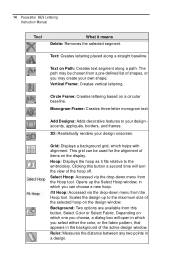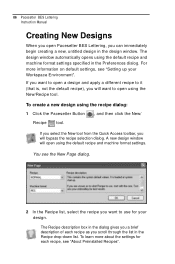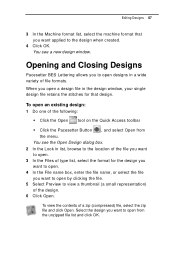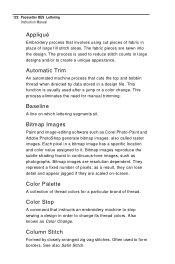Brother International BES Lettering Support Question
Find answers below for this question about Brother International BES Lettering.Need a Brother International BES Lettering manual? We have 5 online manuals for this item!
Question posted by virlinenutt on September 1st, 2015
New Activation #
Current Answers
Answer #1: Posted by BusterDoogen on September 1st, 2015 11:02 AM
I hope this is helpful to you!
Please respond to my effort to provide you with the best possible solution by using the "Acceptable Solution" and/or the "Helpful" buttons when the answer has proven to be helpful. Please feel free to submit further info for your question, if a solution was not provided. I appreciate the opportunity to serve you!
Related Brother International BES Lettering Manual Pages
Similar Questions
I need a downloadable version of BES lettering software as I don't have a disk drive on new laptop
I Want To Know Above Sewing Machine Price In Indian Rupees,please Anser Me Imediately
How do I link up with downloaded designs from my laptop to my computerized sewing machine Brother S...
Activation code gives error #10006