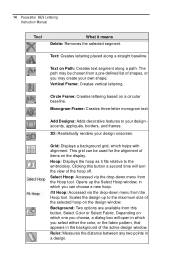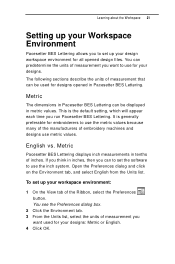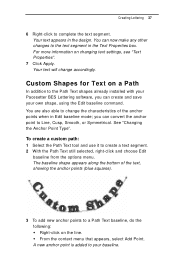Brother International BES Lettering Support Question
Find answers below for this question about Brother International BES Lettering.Need a Brother International BES Lettering manual? We have 5 online manuals for this item!
Question posted by vickiw0902 on July 8th, 2022
I Have Bes Lettering Software 2 — Is There A Downloadable Version As My New La
I need a downloadable version of BES lettering software as I don't have a disk drive on new laptop
Current Answers
Answer #1: Posted by SonuKumar on July 8th, 2022 10:11 PM
https://help.brother-usa.com/app/answers/detail/a_id/65404/~/how-to-install-bes-lettering-2-software
https://www.driverowl.com/p/Brother%20International/BES-Lettering/Driver/154603
Please respond to my effort to provide you with the best possible solution by using the "Acceptable Solution" and/or the "Helpful" buttons when the answer has proven to be helpful.
Regards,
Sonu
Your search handyman for all e-support needs!!
Related Brother International BES Lettering Manual Pages
Similar Questions
How Do I Get The Bes Lettering Software Free Download
(Posted by ajones50 9 years ago)
Why Wont My Activation Number Work Bes Embroidery Lettering Software
(Posted by Tuorimgcha 9 years ago)
How Can I Download A Free Manual For Brother Sewing Machine Ps-1000?
Charles
(Posted by dangischarlie 11 years ago)
License Transfer Issue For Bes Lettering
I made an attempt to transfer the license from my BES Lettering software on my old laptop to my new ...
I made an attempt to transfer the license from my BES Lettering software on my old laptop to my new ...
(Posted by paulmrice 11 years ago)