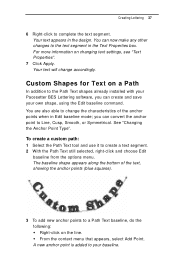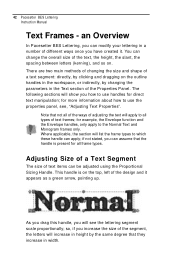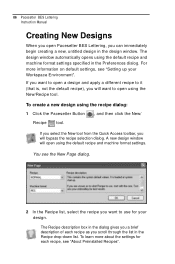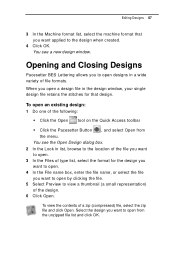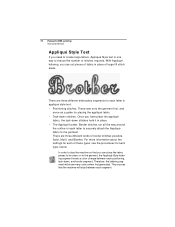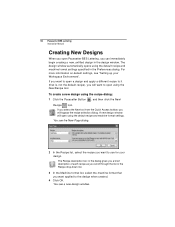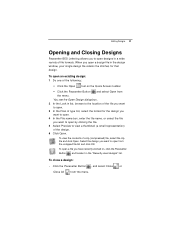Brother International BES Lettering Support Question
Find answers below for this question about Brother International BES Lettering.Need a Brother International BES Lettering manual? We have 5 online manuals for this item!
Question posted by paulmrice on May 14th, 2012
License Transfer Issue For Bes Lettering
I made an attempt to transfer the license from my BES Lettering software on my old laptop to my new one. I made a mistake somewhere along the way, and can't seem to get reset. I am trying to copy the files to a USB Key (E:\) but I either get a "This site is already registered" error, or error stating the imprint files already exist. I am unable to locate the CD case at the present time but still looking. Question 1: if i find the case, will the serial number work on the new laptop even though it was previously installed? Question 2: I have tried uninstalling several times but still get the errors. Is there a step or step(s) that I can take to make it think I haven't attempted this operation yet - i.e. delete a registry key or file or something? Would just like to try to start over if I can. Thanks.
Current Answers
Related Brother International BES Lettering Manual Pages
Similar Questions
I Have Bes Lettering Software 2 — Is There A Downloadable Version As My New La
I need a downloadable version of BES lettering software as I don't have a disk drive on new laptop
I need a downloadable version of BES lettering software as I don't have a disk drive on new laptop
(Posted by vickiw0902 1 year ago)
Why Wont My Activation Number Work Bes Embroidery Lettering Software
(Posted by Tuorimgcha 9 years ago)
I Need A Repair Manual For The Se270d Embroidery/sewing Machine. Error F05
I need a repair manual for the Brother SE270D Embroidery/Sewing Machine, to fix error F05. The cost ...
I need a repair manual for the Brother SE270D Embroidery/Sewing Machine, to fix error F05. The cost ...
(Posted by romaplovell 10 years ago)
Brother Ls 2000 Sewing Machine Price
I Want To Know Above Sewing Machine Price In Indian Rupees,please Anser Me Imediately
I Want To Know Above Sewing Machine Price In Indian Rupees,please Anser Me Imediately
(Posted by iladave84503 10 years ago)